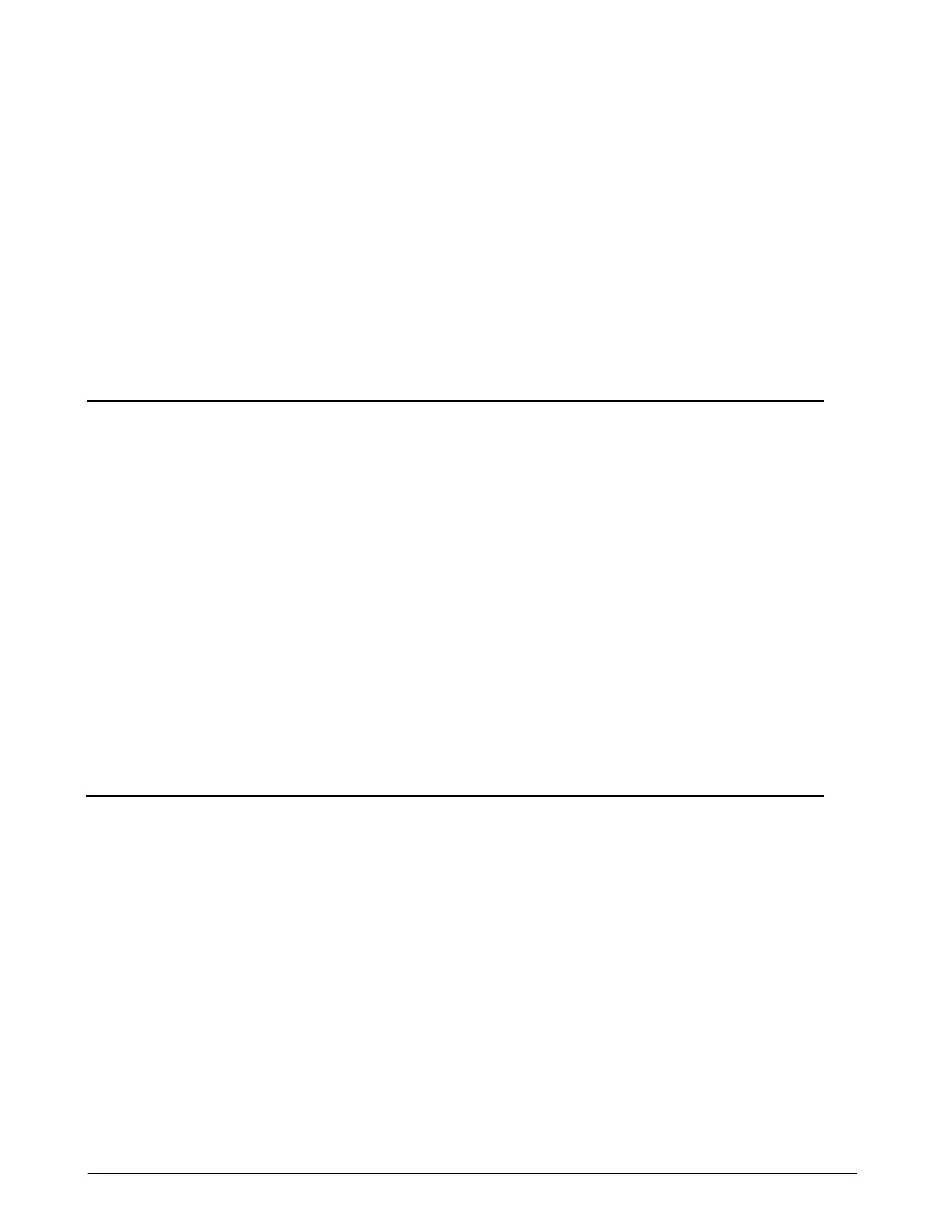iv
Quick startup
For more information, see the page indicated.
Setting up
Page
PC/Windows
Page
(PowerMac/
PowerPC) Steps
7 7 1 Unpack the DMC camera.
10 10 2 Set the cameras SCSI ID.
11 11 3 Attach the camera to the microscope.
13 13 3 Connect the camera to your computer.
16 22 4 Install the DMC software on your
computer.
Taking pictures
Page Steps
26 1 Turn on the camera.
26 2 Start your computer, and start your
application or DMC Direct.
28 3 Frame and focus the image.
28 4 Select picture options.
32 5 Capture, enhance and save the picture.