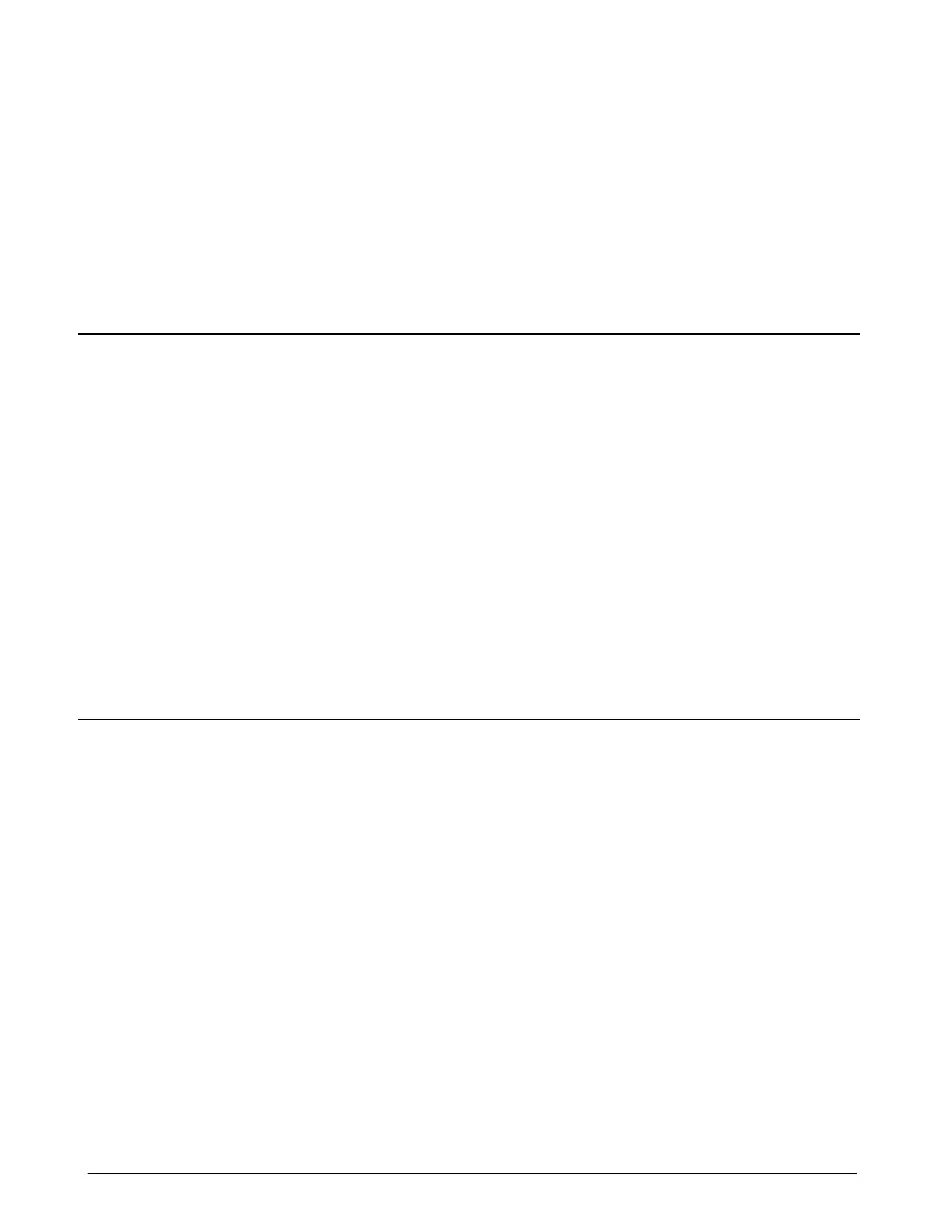4
recommended for working with DMC pictures. If you do not
have such an application, you can use DMC Direct (provided
and installed as part of the DMC software) to transfer
pictures from the camera and to control the camera from the
computer.
· Light microscope with a .63 or larger C-mount adapter
Technical assistance
Call Polaroid toll-free from within the U.S.A. at 1-800-432-
5355, Monday through Friday, 8 a.m. to 8 p.m., Eastern
time. Polaroid offers a variety of customer support services.
Call for details and applicable fees.
In Canada, call toll-free at 1-800-268-6970. Outside the
U.S.A. and Canada, contact the Polaroid office nearest you.
See Polaroid Offices and Service Centers on page 47.
Technical support is also available over the Internet. Connect
to the Polaroid World Wide Web site at
http://www.polaroid.com.
Using this manual
This book explains how to set up and use your Polaroid
DMC camera. It also includes the procedures for installing
the DMC software on your PowerMac or PowerPC
computer or PC, and for taking and saving pictures. To use
these instructions, you should be familiar with the operation
of your PowerMac/PowerPC computer or PC with the
Microsoft Windows 95 operating system.
Heres what youll find in this book:
Quick startup: Summarizes instructions for setting up the
DMC camera and software, and for taking pictures and
transferring them to the computer.