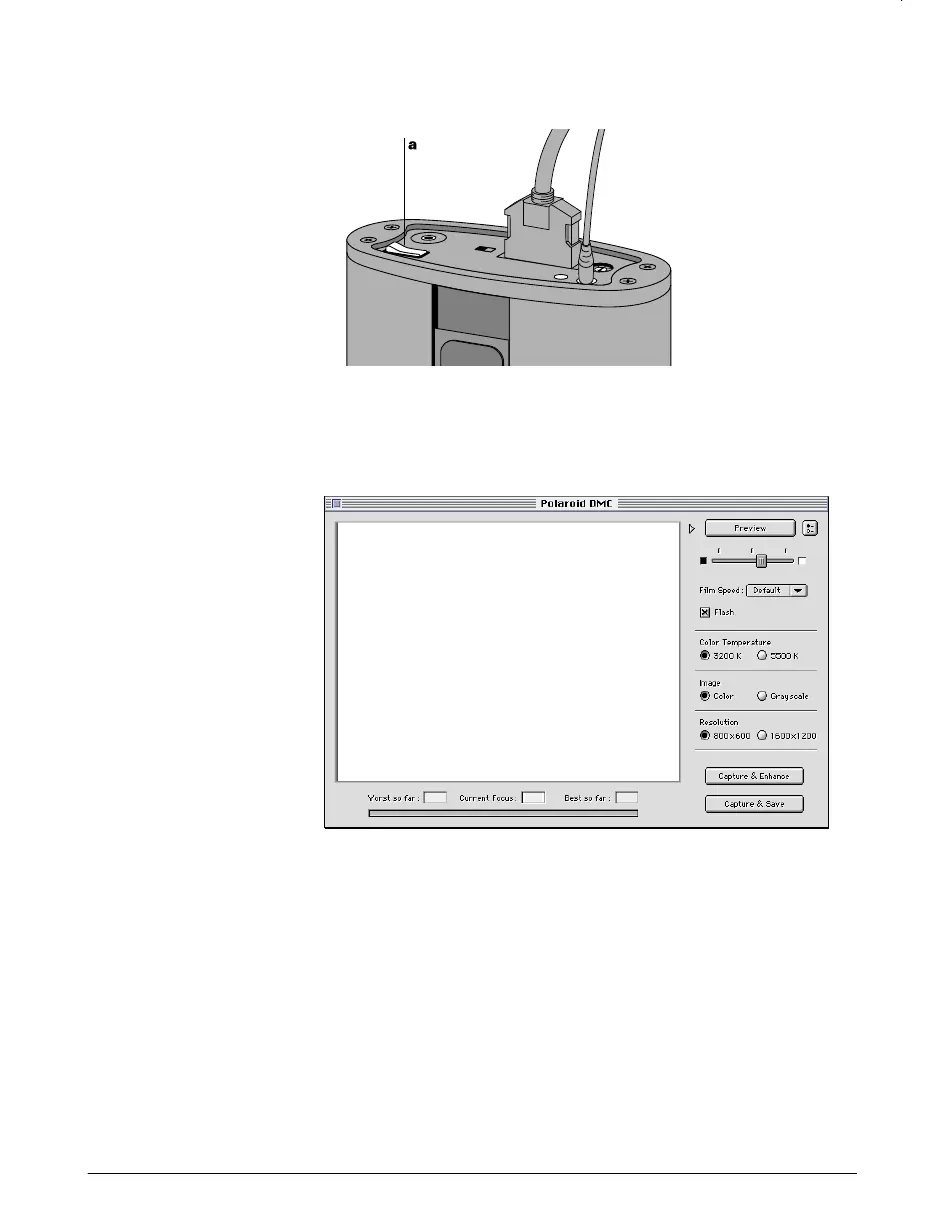Setting up 23
8 Use the power switch (a) to turn the camera on.
Pwrswit.ai
9 Restart your computer.
10 Start DMC Direct and wait for the DMC window to appear,
verifying that the camera and computer are communicating.
mcmabln
Note: If an error message appears instead of the DMC
window, refer to "Troubleshooting SCSI connection
problems" on page 36 to correct the problem.
12 Proceed to Parfocalizing (the following section).