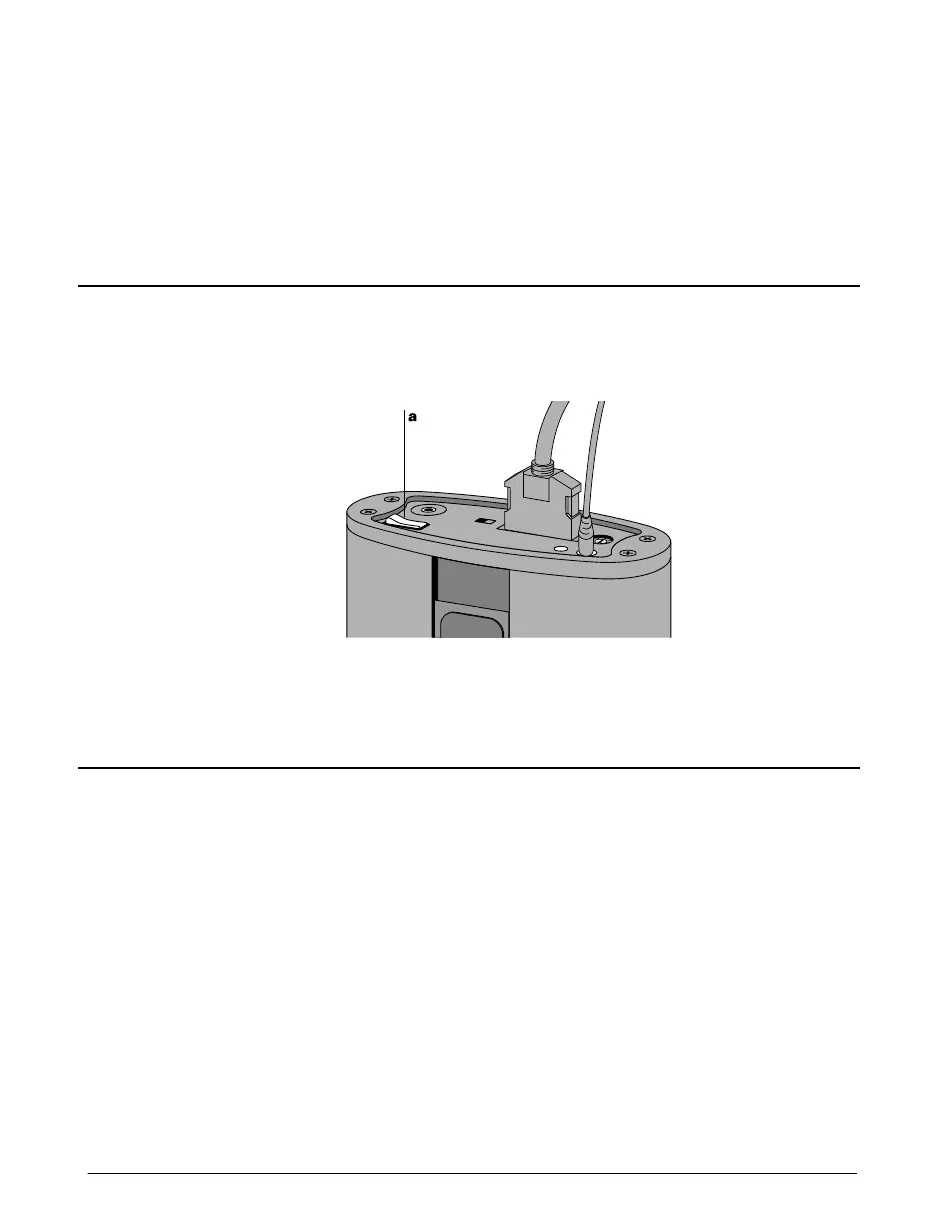26
6 Transfer the image to your imaging application or to your
hard drive as a TIFF file.
7 Import the image to your presentation, publishing or
archiving application.
Turning on the camera
Turn off your computer before powering up the DMC
camera. Then turn on the camera by pressing the side of the
power switch (a) labeled 1.
Pwrswit.ai
After turning on the camera, restart your computer.
Starting the DMC application
1 Start an image-processing application compatible with
Photoshop plug-ins or TWAIN. If you do not have such an
application, start DMC Direct.
2 If you are using DMC Direct, go directly to step 3.
If you are using a plug-in or TWAIN compatible application,
choose Acquire or Import from the File menu, then choose
Polaroid DMC.
Note: This procedure may be slightly different for some plug-
in or TWAIN compatible applications.