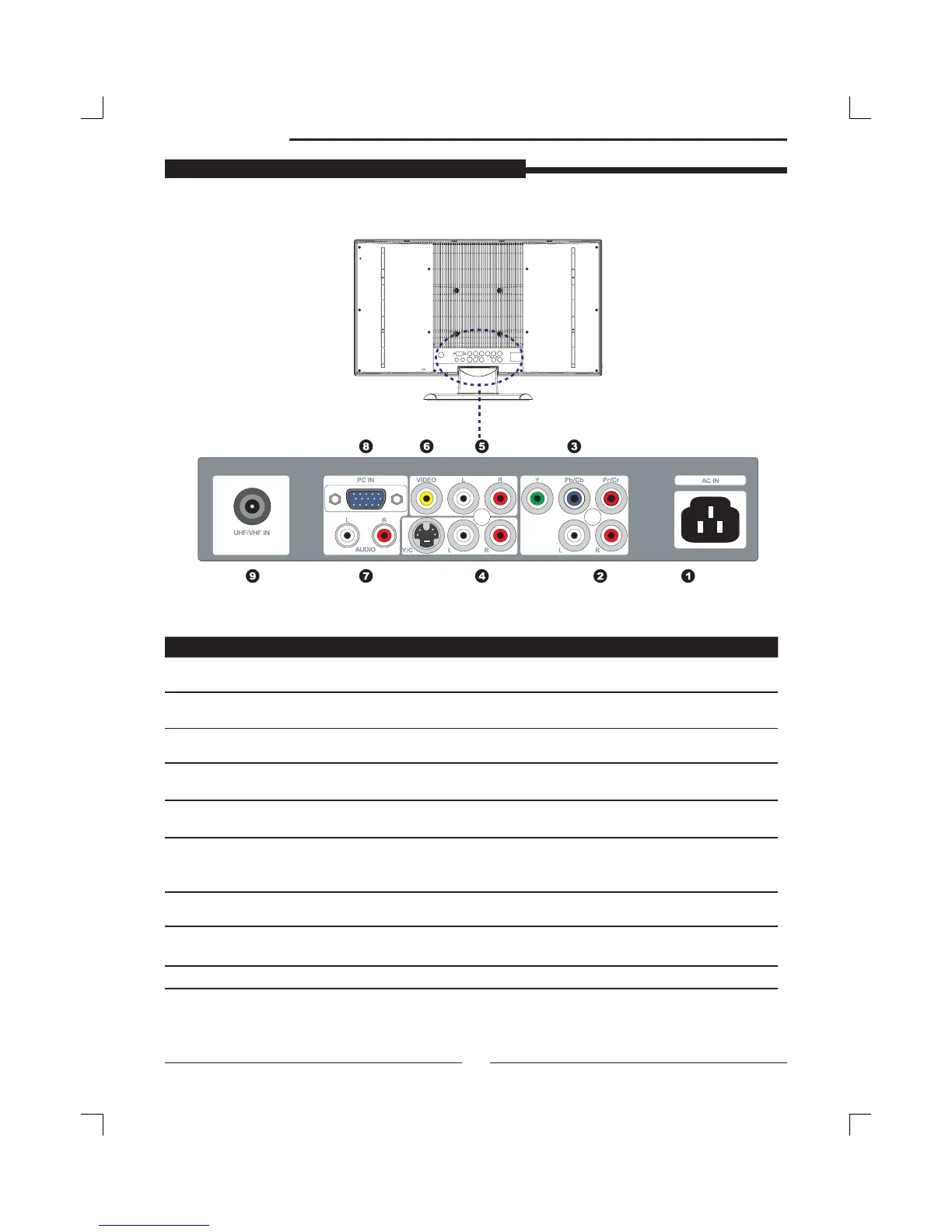PREPARATION
12
Rear View
LCD TV
ITEM DESCRIPTION
1 AC IN Connects the AC power cord.
2 AUDIO IN 1
Connects to the audio or video equipment with left and
right audio output jacks of the component (Y, Pb/Cb, Pr/Cr).
3 COMPONENT
Connects to the component (Y, Pb/Cb, Pr/Cr) video jacks
on your DVD player, HDTV Tuner source, or video equipment.
4 S-VIDEO
Connects to the S- VIDEO output jacks and Audio output
jacks on your video equipment.
5 AUDIO IN 2
Connects to the audio or video equipment with left and
right audio output jacks of the Composite or S-Video.
6 VIDEO
Connects to the composite Video output jack on
your video equipment.
7 PC AUDIO IN
Connects the audio input jack of the satellite receiver or
other AV equipment.
8 PC IN
Connects the satellite receiver or other AV equipment
with D-Sub connector.
9 RF/ANT. The RF input that connects to your VHF/UHF antenna or cable.
