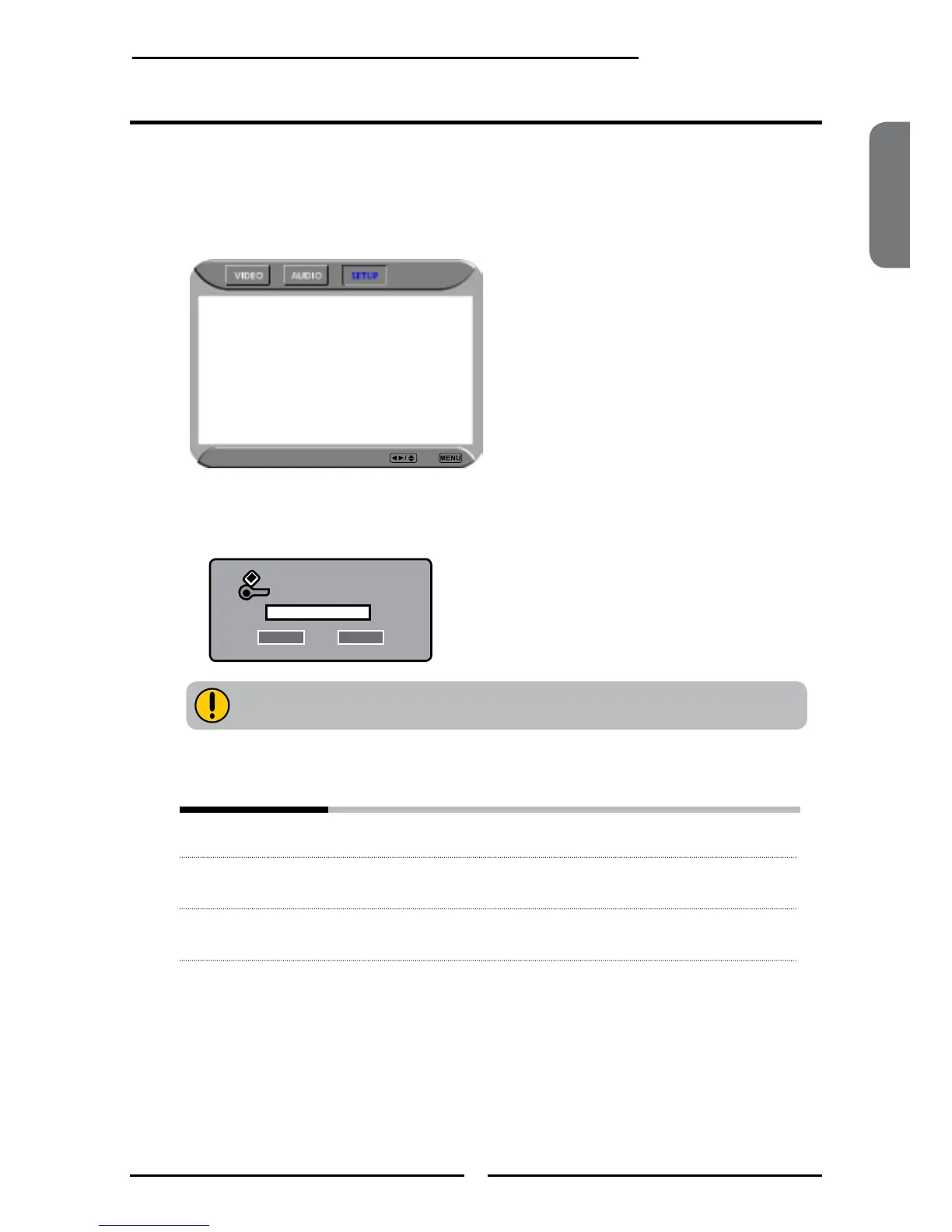ENGLISH
41
Chapter 3 Using the LCD TV
The Parental blocking can be set up to the TV to block a Channel or a Video Source.
Use the ▼ button to select the Parental, and press the OK to display the Parental
menu.
Using the Parental Settings
Setup Select Exit
Channel Lock 1
Video Lock VIDEO5(YPbPr2)
Change Password
Use the V-CHIP function, must enter a four-digit password. The factory password is
0000.
You need your password for any future access into the V-Chip and
Parental Setting,
The Parental menu includes the following options:
Channel Lock Selects to block a TV channel.
Video Lock Selects to block a Input source signal.
Change Password Selects to change your password.
Inout Your Password Please
* * * *
OK Cancel
