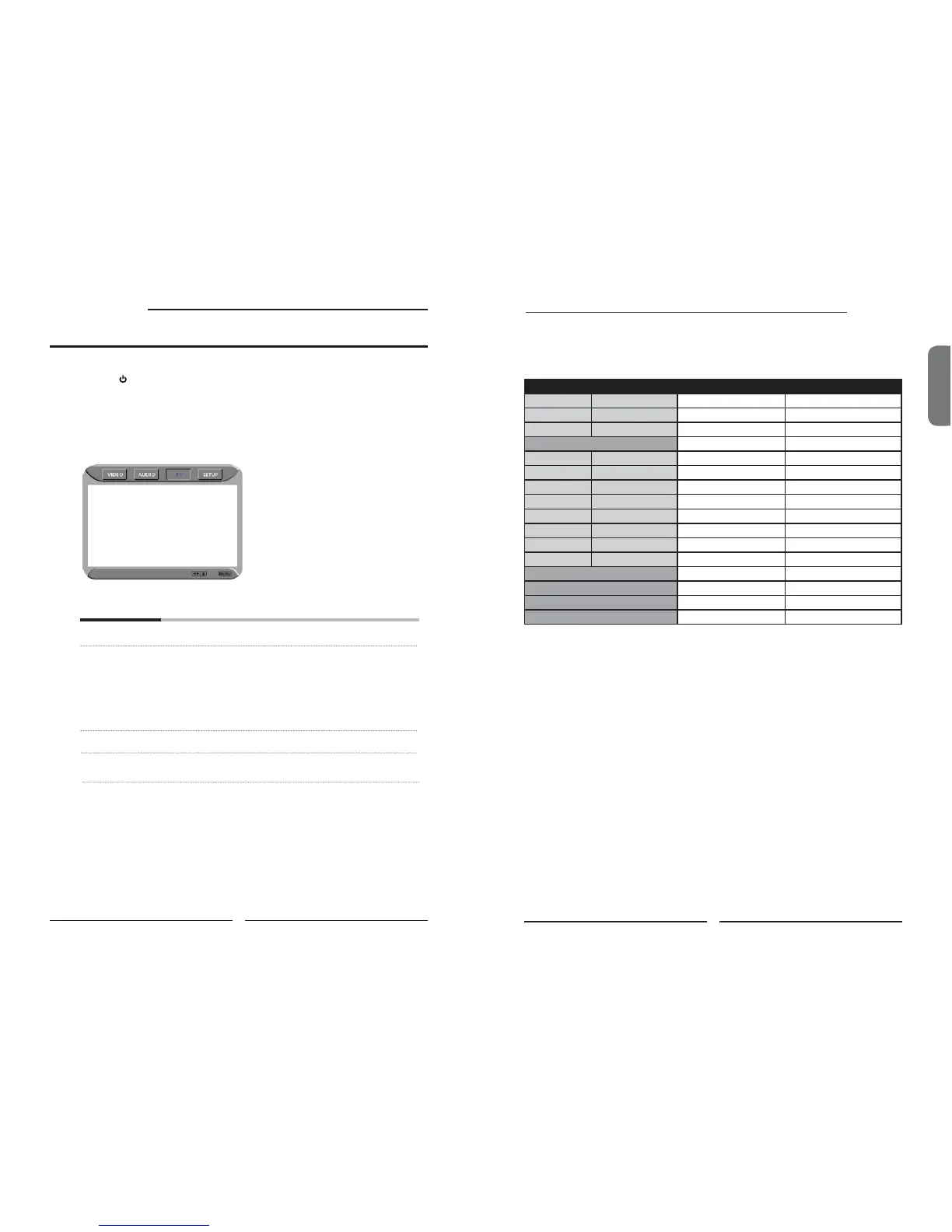42
Chapter 3 Using the LCD TV
ENGLISHENGLISHENGLISH
43
Speci cations
Press the button to turn the LCD TV on.
Press the MENU button on the remote control to display the Main menu, and use the
◄► buttons to select the TV.
Use the ▲▼buttons to highlight an individual TV option, use the ◄► buttons
changes the setting, and press the MENU exits the menu.
The TV menu includes the following options:
Searching Automatically sets up channel list on TV for all receivable channels.
Tuner Mode Allows selection between CATV cable and antenna signal sources:
▪ ANTENNA
Choose this setting if you are receiving TV channels with an antenna
cable.
▪ CABLE STD/CABLE IRC/CABLE HRC
Choose this setting if you are receiving TV channels with a CATV
cable.
Channel Skip Allows addition/removal of channels on the channel list.
Channel Name Allows channel labels to be edited.
Customizing the TV Settings
Searching
Tuner Mode Cable-STD
Channel Skip On
Channel Name
TV Select Exit
SPECIFICATIONS
MODEL
FLM-2632/FLM-263
4B FLM-3232/FLM-3234B
LCD Panel Panel Size 26’’ TFT LCD 32’’ TFT LCD
Brightness 550 500
Contrast Ratio 1000:1 800:1
Max. Resolution 1366x768 1366x768
Input Connector VIDEO/AUDIO(L/R) 2 2
S-VIDEO/AUDIO(L/R) 1 1
YPbPr/AUDIO(L/R) 2 2
VGA/AUDIO(L/R) 1 1
HDMI/AUDIO(L/R) 1 1
AUDIO OUT(L/R) 1 1
OPTICAL/COAXIAL 1 1
HEADPHONE 1 1
Power Source AC100~240V, 50/60HZ, 2.2A AC100~240V, 50/60HZ, 2.2A
Power Consumption 180 W, standby < 5 W 180 W, standby < 5 W
Dimension 26.7 w x 22.1 h x 7.9 d inch 31.7 w x 25.0 h x 8.4 d inch
WEIGHT 31.97 LB 39.5 LB
