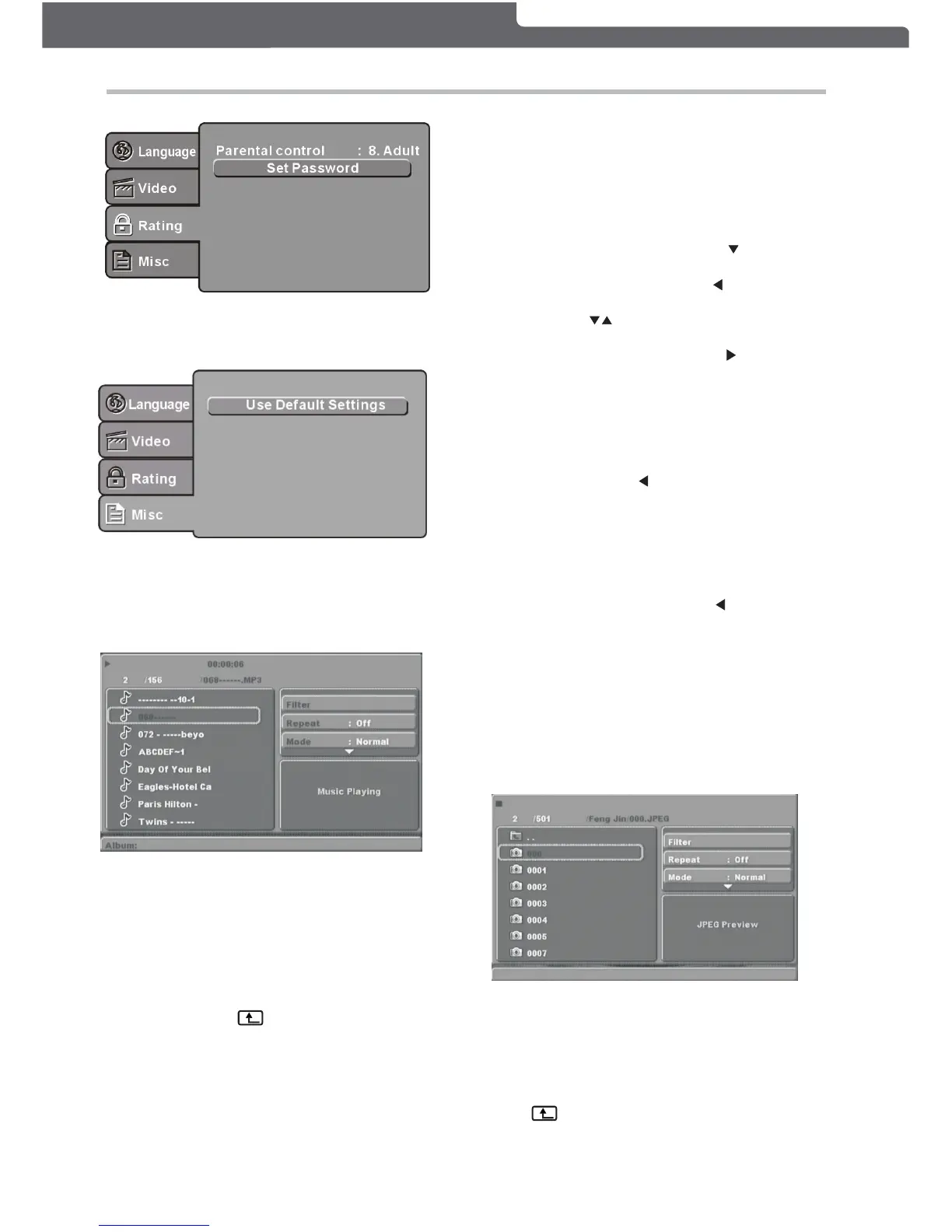DVD OPERATION
PICTURE CD PLAYBACK
-23-
MP3/WMA Playback
If you load an MP3/WMA disc, you will see a directory
the picture above.
structure like
1. Use the cursor keys on the remote to select the
button to enter into a
directory, then press the
sub-directory.
2. Use the cursor keys to select the desired track,
then press
or to listen to the desired song.
3. If you want to return to the upper menu, use the cursor
keys to choose the icon and then press the
button.
MISC SETUP
Use Default Settings
Reset setup data to factory default value.
Polaroid • I0312/I0313
OK
PLAY
Select in the setup menu to display the submenu:
Filter: Allows you to select the category of files to be
Repeat: To select different repeat modes (OFF/single
Mode: Select between normal playing mode and shuffle
1. Normal Mode – Tracks are played in sequential
2. Shuffle Mode – Playback of tracks randomly
displayed in the browser list (audio/photo/video).
track/folder)
play mode.
order.
Edit Mode: Allows you to program a playback list:
1. Use the down direction key
“Edit Mode” then press OK.
2. Use the left direction key to get back to the
) to select the
desired tracks then
3. Use the right direction key ( ) to select “Add
4. Select “Program View” to display the
5. Select “Browser View” to display the track list
6. To play your programmed list, use the left
) to the directory list and then
to select
folder list and then use the up/down direction
keys (
OK.
program” and then press OK.
programmed track.
in the directory.
direction key (
press OK to commence playback.
Clear Program: To clear the tracks from the program list:
1. Press STOP twice.
2. Use the direction keys to select “Edit Mode”
then press OK.
3. Use the left direction key ( ) to select the tracks
4. Select “Clear Program” to remove the selected
you wish to remo
ve from the programmed list
OK.
then press
tracks.
If you load a picture CD/DVD disc, you will see a similar
To play your photos on the TV, follow the directions below:
1. Use the direction keys to select the ROOT directory,
2. Use the direction keys to select the picture then press OK
3. Press the RETURN button on the remote control to
4. If you require to return to the upper level menu, select
5. In picture play mode, you can rotate the image by
directory structure as below:
then press OK to enter Sub-directory.
return to the sub-directory from the image.
the icon.
using the direction keys.
( )
( )
press
OK
ROOT
MISC
OK
