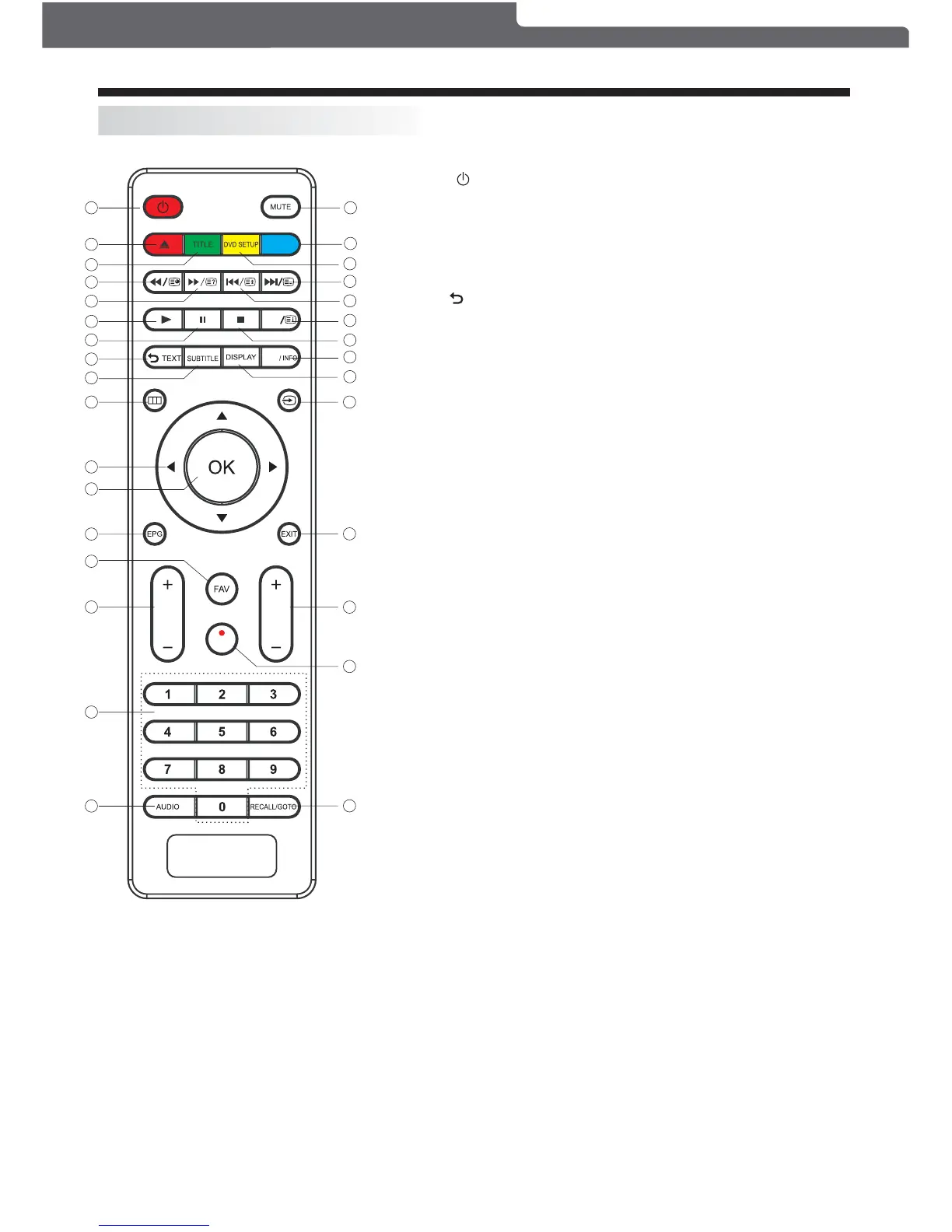REMOTE CONTROLREMOTE CONTROL
REMOTE CONTROL
POWER :To set the TV to standby or power on.
FAV: To access your favourite channels list in TV or DTV mode.
VOL+/- : To adjust sound level.
MUTE: To disable or enable the sound output.
1
VOL
CH
2
4
5
7
6
8
9
10
11
12
13
15
14
16
17
3
18
19
20
21
22
23
24
25
26
27
28
29
30
31
MENU
/
ANGLE
REP
A-B
Polaroid • I0312/I0313
-9-
RETURN
:
2. EJECT: To eject the disc from the disc tray slot.
3. TITLE: In DVD mode, return to the TITLE menu.
4. REV: In DVD or USB mode, press to scan in reverse.
5. FWD: In DVD or USB mode. press to scan forward.
6. PAUSE: Press to pause playback.
7. PLAY: Press to commence playback (from Pause or Stopped state)
9. SUBTITLE: Press to choose different captions (requires the disc to
10. MENU: Displays the main on screen menu.
11. CURSOR KEYS: Use these keys to navigate up/down/left/right within
12. OK: Press to confirm your selection.
13. EPG: The Electronic Program Guide lists all programming information
support subtitles)
the menu.
in DTV mode.
16. NUMERIC KEYS: For direct access to channels. Also used to input
17. AUDIO: To select the available audio languages (In DTV mode or DVD
selections)
time, title, chapter and track numbers.
mode if the disc has different language
19.
A-B: Press to repeat a segment of the disc between 2 parts (A and B)
20. DVD SETUP: Press to enter the System Settings menu. Press again
21. PREV: In DVD or USB mode used as previous key.
22. NEXT: In DVD or USB mode, used as next key.
in DVD mode.
to exit the menu.
23. ANGLE: Press to view scenes shot from different angles (only if
supported on DVD)
24. STOP: Press once to stop (will be in memory stop state, whereby pressing
the PLAY button will resume at the
same position). Press this button
again to cancel memory stop state.
25. MENU/INFO: During DVD playback, press MENU to display the disc
Mode, press to provide control tab at the bottom of the screen.
menu of the current title. In DTV mode,
press to display INFO. In USB
26.
DISPLAY: Press to display information of the current disc playing (eg.
27.
SOURCE: Enables you to view and select the various devices hooked
if it is turned on.
time, track, chapter)
up to the television. Please note the
device will only be accessible
EXIT: To return to the previous menu or exit menu.
CH+/CH-: To access the next or previous channels.
1.
8.
14.
15.
18.
28.
29.
In DVD/VCD mode, press the RETURN button to return to
the main menu.
(Please note for VCD mode this only works when PBC is on)
