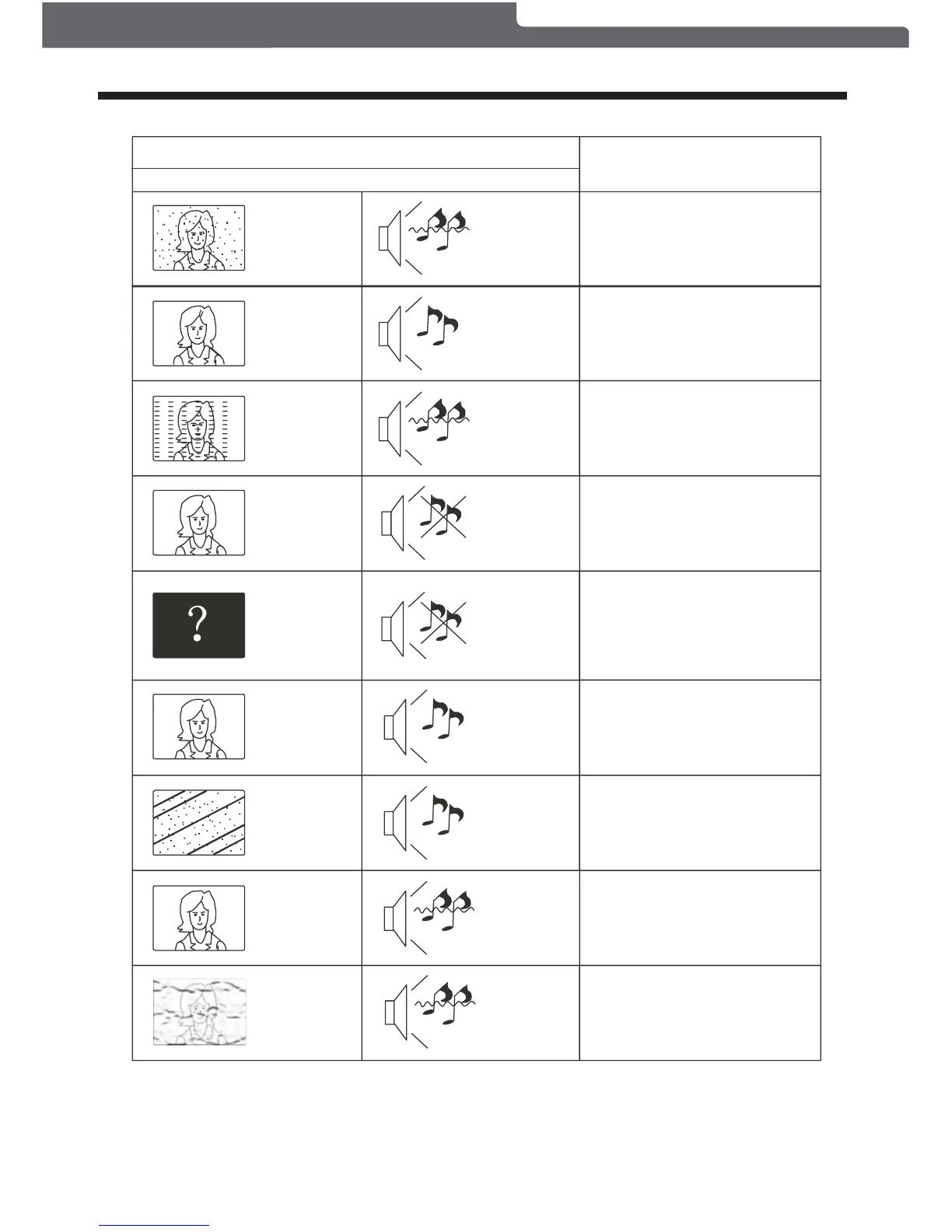TROUBLE SHOOTING
Picture Audio
Snow Noise
Antenna position, direction
or connection
Inspection Check
Interference
Noise
Electronic equipment, car/
motorcycle, fluorescent lights
Normal Picture
Mute
Volume (check if mute is
activated or if the audio system
connections are not correct)
No picture Mute
Mains Power cord is not inserted
Mains Power switch is not
activated
Contrast and brightness/volume
setup
Press Power/Stand-by key on the
remote control
No colour Normal audio
Colour control
Picture
breaking up
Normal audio
or weak
Retune channel
No colour
Noise
TV system
Normal audio
Antenna position, direction
or connection
Troubleshooting Symptoms
Ghost
Mosaic
Antenna Loose
Please turn on the main power switch at the bottom right-hand side of the TV
before attempting to turn on the TV via the Standby button or the Remote
Control.
Noise
Polaroid • I0312/I0313
-25-
