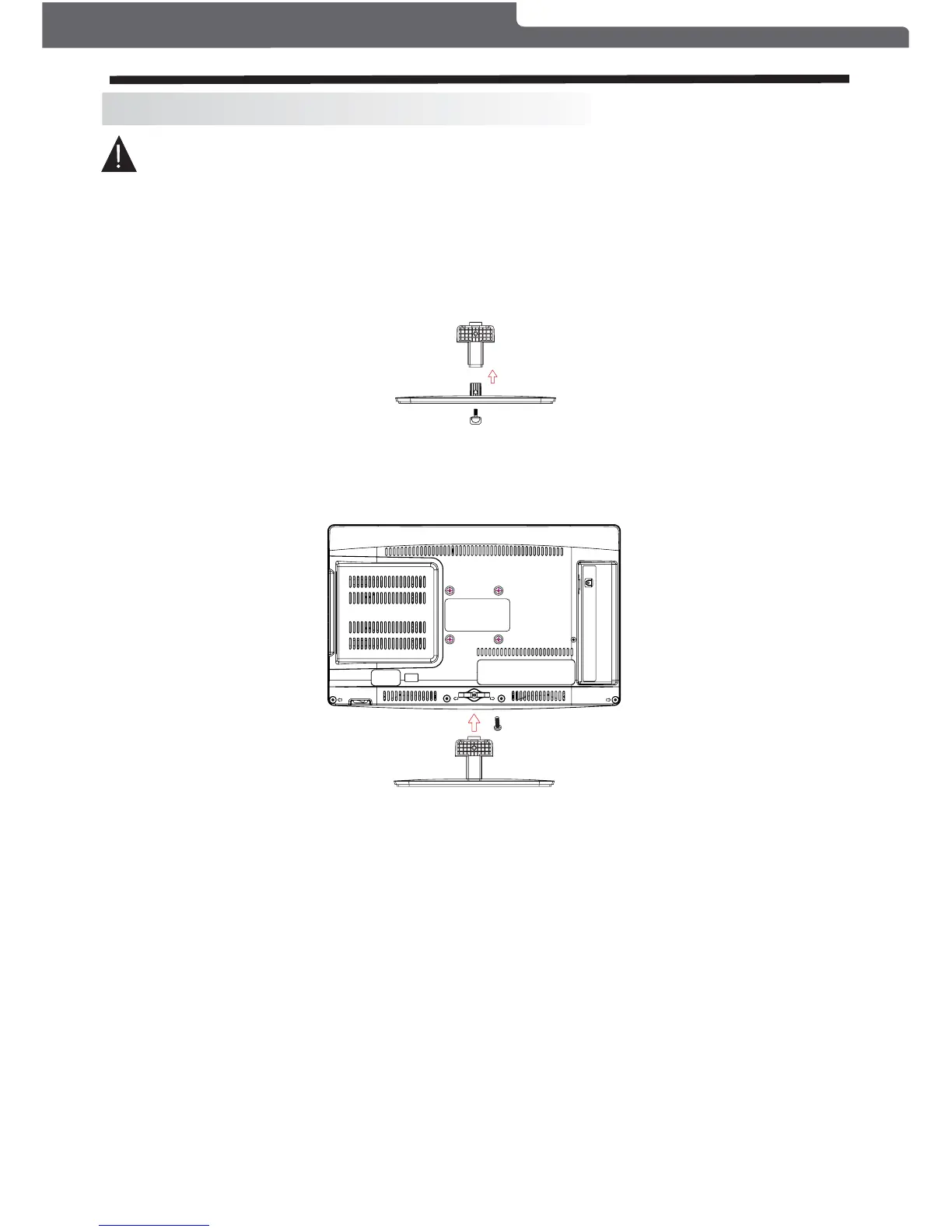INSTALLATION
Base Stand Assembly Instruction
Place the TV with the display side down on a flat surface. Ensure the table or desk you use provides
a flat, totally clean surface.
Use a cloth between the face of the TV and the table to protect the TV screen.
1. Attach the stand base plate to the stand pole by firmly tightening the supplied screw to form a
completed stand.
2.Place the TV with the display side facing down on a flat surface. Lay a cloth on the flat surface to
protect the display. Position the completed stand into the recess on the bottom of the television.
Polaroid • I0312/I0313
CAUTION:
This stand is not a swivel stand. Do not attempt to rotate the TV.
-5-
