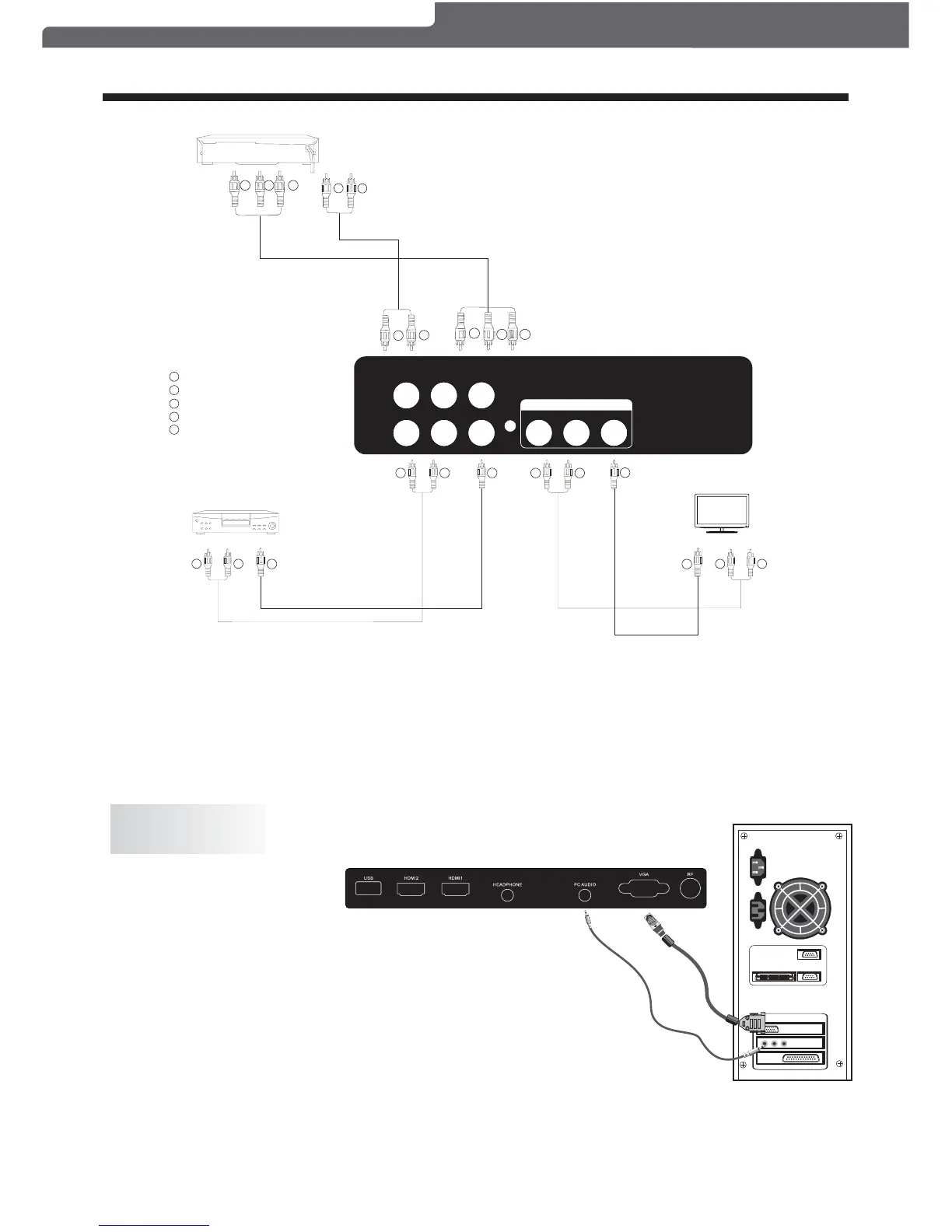INSTALLATION
W R
Yellow (Composite video)
White (audio L)
Red (audio R or Pr)
Y
W
R
Blue (Pb)
Green (Y)
B
G
VIDEO EQUIPMENT with YPbPr output (Component video output)
G
B
R
W
R
W R
TO AUDIO OUTPUTS
VIDEO EQUIPMENT
TO VIDEO
OUTPUT
Y
Y
W
R
W R
TO AUDIO INPUTS
VIDEO EQUIPMENT
TO VIDEO
INPUTS
Y
Y
W R
Audio
G
B
R
Component video
YPbPr
RL
VIDEO
R
L
VIDEO
AV OUT P UT
VIDEO EQUIPMENT (Composite video output)
PC
Be sure both the TV and PC are set to the
OFF position.
1.Connect a VGA and audio cable.
2.Connect the power cord.
3.Power on the TV, switch to PC mode.
4.Power on the PC.
This connection and power-up sequence
is very important as it will ensure both
devices are protected from power spikes.
Polaroid • I0312/I0313
-8-
The following devices can be connected to your TV: VCR, Media Player, DVD Player,
Camcorder, Video Game Console, Stereo System etc.
YPbPr (component video) can support these video formats: 480i, 576i, 480p, 576p, 720p.
Use an HDMI connection to view 1080i material.
