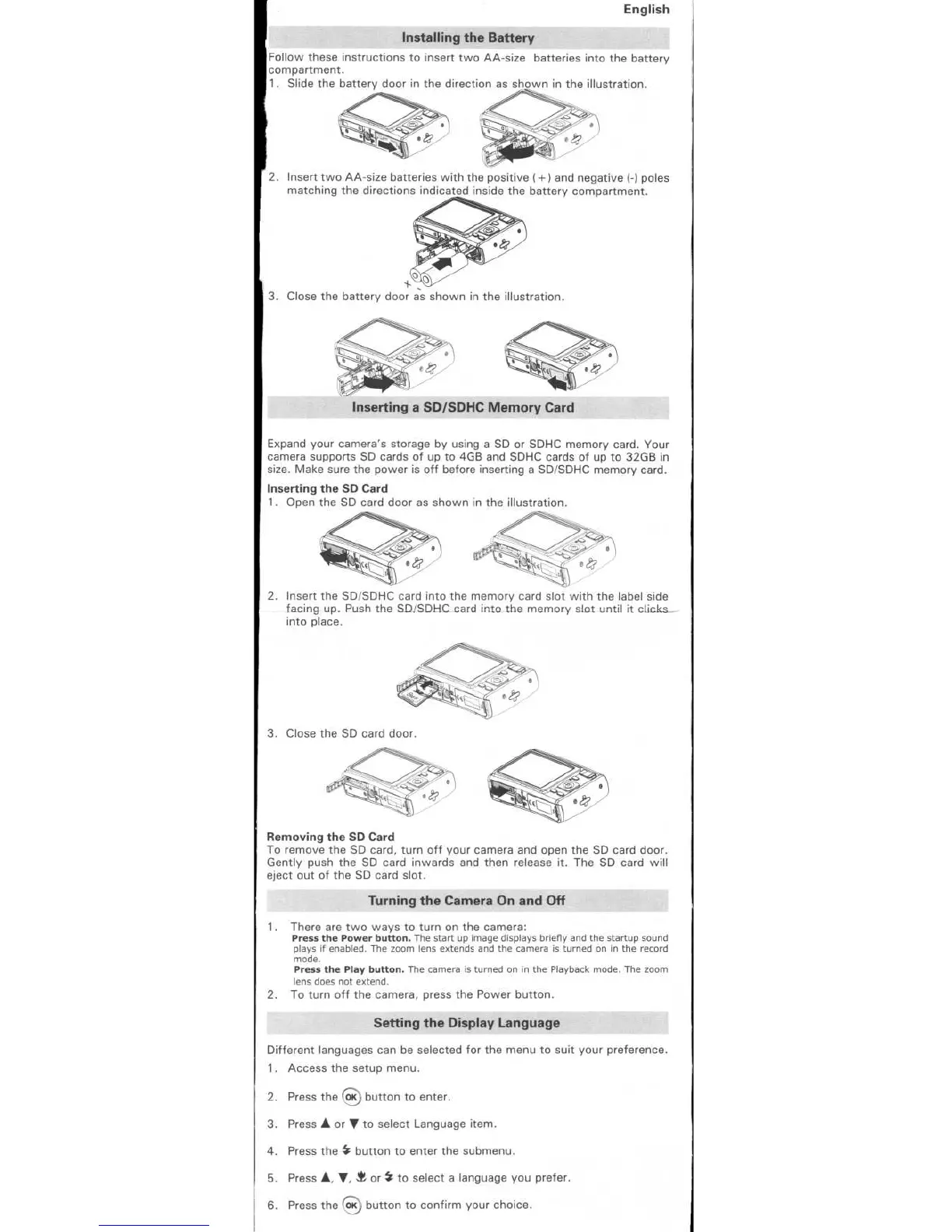„
21.
Close the battery door as shown in the illustration.
41111
111111fr
.,.
.411111
-
--- •4,._LI
-_,, A
„ i
l
English
Installing the Battery
Follow
these instructions to insert two AA-size batteries into
the battery
compartment.
1. Slide the battery door in the direction as shown in the illustration.
2.
Insert two AA-size batteries with the positive ( + 1 and negative (-) poles
matching the directions indicated inside the battery compartment.
Inserting a SD/SDHC Memory Card
Expand your camera's storage by using a SD or SDHC memory card. Your
camera supports SD cards of up to 4GB and SDHC cards of up to 32GB in
size. Make sure the power is off before inserting a SD/SDHC memory card.
Inserting the SD Card
1. Open the SD card door as shown in the illustration.
2.
Insert the SD/SDHC card into the memory card slot with the label side
facing up. Push the SD/SDHC card into the memory slot until it
arks
into place.
3.
Close the SD card door.
Removing the SD Card
To remove the SD
card, turn off your camera and open the SD card door.
Gently push the SD card inwards and then release it. The SD card will
eject out of the SD card slot
Turning the Camera On and Off
1.
There are two ways to turn on the camera:
Press the Power button.
The start up image displays briefly and the startup sound
plays if enabled. The zoom lens extends and the camera is turned on in the record
mode.
Press the Play button.
The camera is turned on in the Playback mode. The zoom
lens does not extend.
2.
To turn off the camera, press the Power button.
Setting the Display Language
Different languages can be selected for the menu to suit your preference.
1.
Access the setup menu.
2.
Press the (i) button to enter.
3.
Press
♦
or
♦
to select Language item.
4.
Press the button to enter the submenu.
5.
Press
A, V.
or to select a language you prefer.
6.
Press the Cr) button to confirm your choice.
