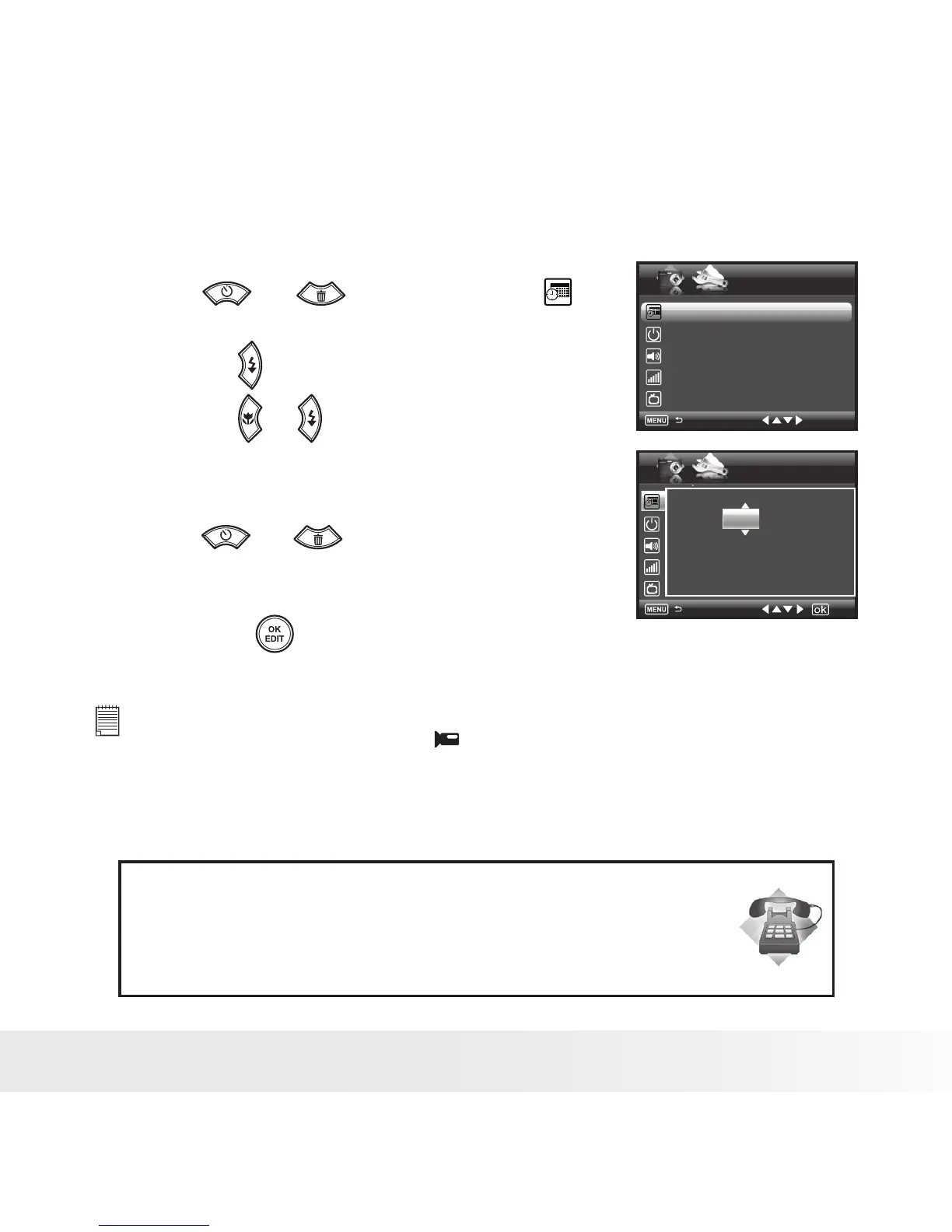17
Polaroid i835 Digital Camera User Guide
www.polaroid.com
• Setting the Date and Time
1. Access the setup menu.
2. Press or button to select
(Date / Time).
3. Press the button to enter.
4. Press the or button to select a field,
such as year, month, day, hour, minute,
and date format.
5. Press or button to adjust the
value in the field and select the date
format.
Date /Time
Auto Power Off 1 Minute
Beep Sound On
Volume
Video System LCD
SETUP
1/3
.
Date /Time
2007.01.01
00:00:00
YY.MM.DD
6. Press the button to confirm your
choice.
NOTE:
• This setting is also available in
(Video) mode.
Need help with your digital camera?
Call our toll-free customer service number. Look for the insert with this icon:
Or visit www.polaroid.com.
