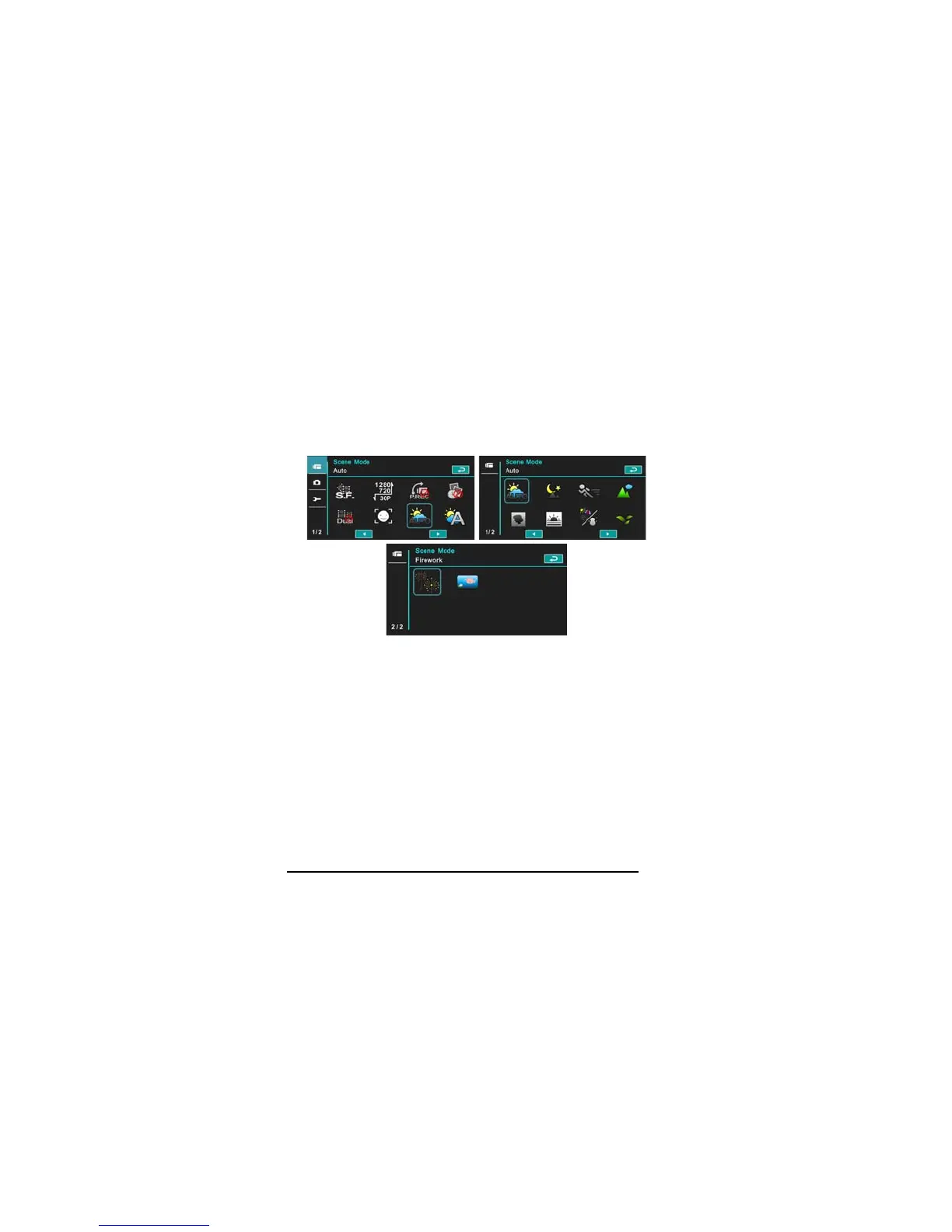44
6.1.7 Scene Mode
1. Power [On] the Digital Video Camera and make sure it is in the
[DV] mode.
2. Touch [MENU] icon and select [Scene Mode] item..
3. Touch the screen to select [Auto], [Night], [Sports], [Landscape],
[Portrait], [Sunset], [Sand/Snow], [Flower], [Firework] or
[Aquarium].
