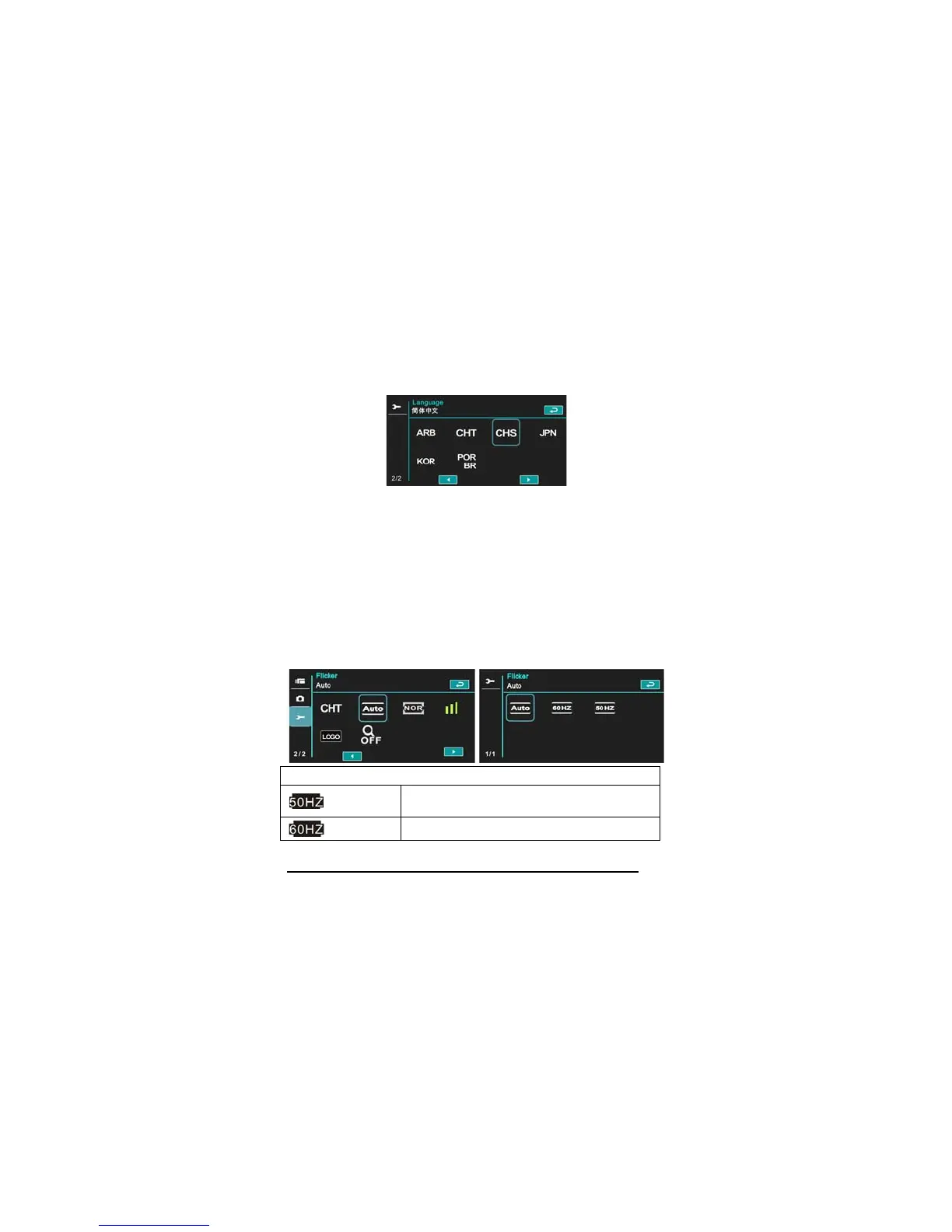80
4. Touch the screen to select the following languages: English,
Deutsch, French, Spanish, Italian, Japanese, Portuguese,
Traditional Chinese, Simplified Chinese, Turkish, Russian, Thai,
Arabic, and Korean.
6.5.10 Flicker
Use this setting to adjust the frequency system which corresponds
to your local area.
1. Power [On] the Digital Video Camera and enter the [Menu] page
by touching [Menu] icon when the Digital Video Camera is at the
shooting interface.
2. Touch the screen to select “Setting”.
3. Touch the screen to select the [Flicker] item.
4. Touch the screen to select [Auto], [60HZ] or [50HZ].
Reference of frequency setting
50HZ
UK, Germany, Spain, Italy, France, Netherlands,
Portugal, Russia, China, Japan
60HZ
USA, Taiwan, Korea, Japan
