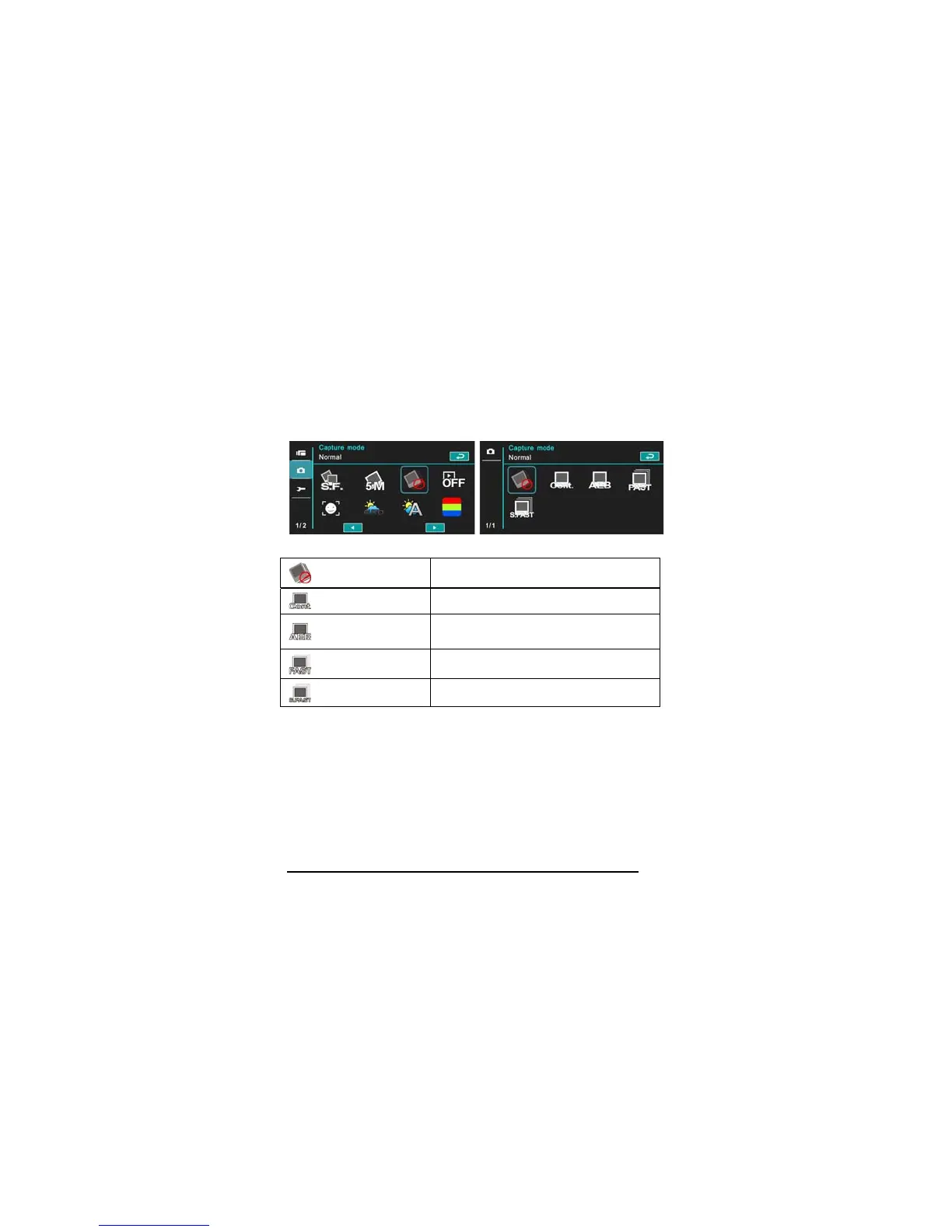58
6.3.3 Capture Mode
1. Power [On] the Digital Video Camera and make sure it is in the
[DSC] mode.
2. Touch [MENU] icon and select the [Capture Mode] item.
3. Touch the screen to select [Normal], [Continue shot], [AEB
mode], [Fast cont.] or [Super fast cont.].
Normal
Shoot single photo.
Continue shot
Shoot photos continually.
AEB mode
Shoot three photos continually.(For brighter,
normal, darker photo each)
Fast Cont.
Shoot 10 photos continually.
Super Fast Cont.
Shoot 30 photos continually.
