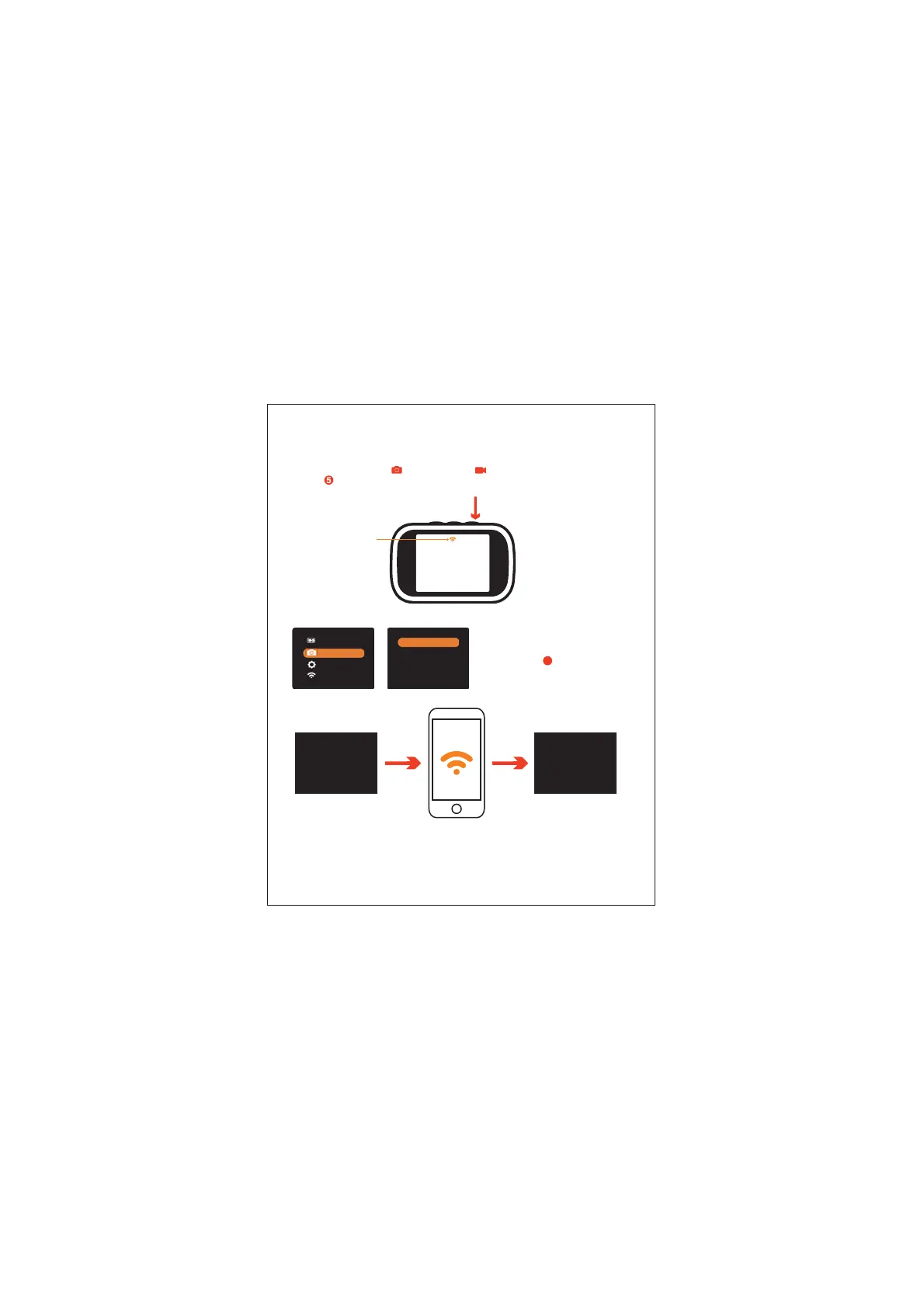Wifi Settings
Whe n in Photo Capture or Video Capture Modes, you can press Menu
Follow the camera’s on-screen instructions to connect your device to the
camera’s Wifi. On your device, select the camera’s Wifi and enter the provided
password.
NOTE: While your device is connected to the camera’s Wifi, you will not have
access to the internet.
Make s ure the Wif i s et ti ngs is
selected on the on-screen
menu, and press the Power /
Shutter button to turn the
camera’s Wifi ON.
Wif i
settings
Wifi ON
To connect select Wifi:
PolaroidIiD922-XXX
Password:
xxxxxxxx
To stop press: OK
Wifi Connected
To stop press: OK
Wifi: PolaroidID922-XXX
Password: xxxxxxxx
button to access the Wifi Settings Menu.
4
W
Camera settings
System settings
ifi settings
Selfie off
