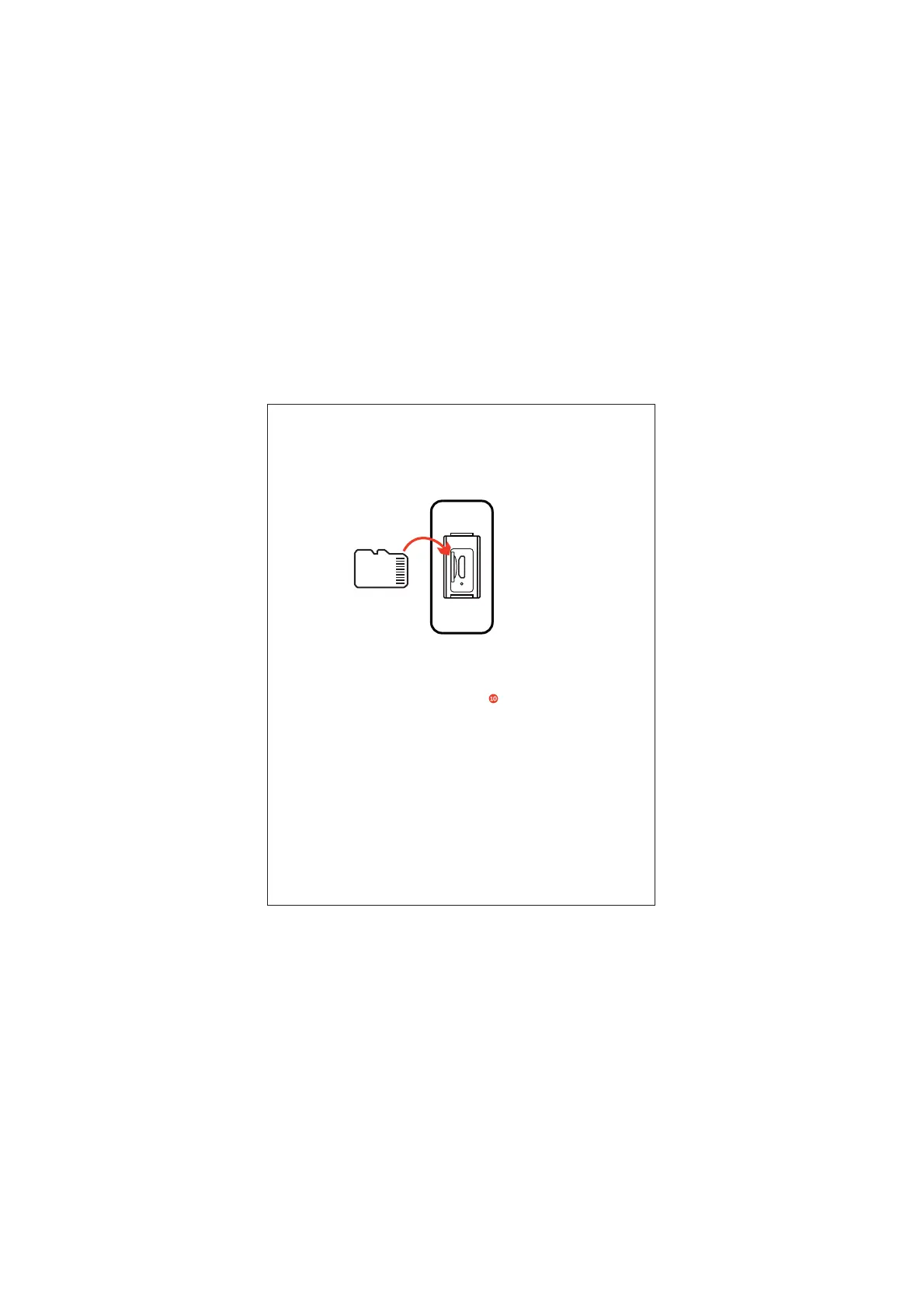Inserting a Memory Card
Before turning on your camera, insert a
Micro SD memory card(NOT included)
into the memory card slot . The
memory card is needed in order to
store photos or videos.
Note: Class 4 or higher Micro SD
memory cards are supported (up to
64GB).
