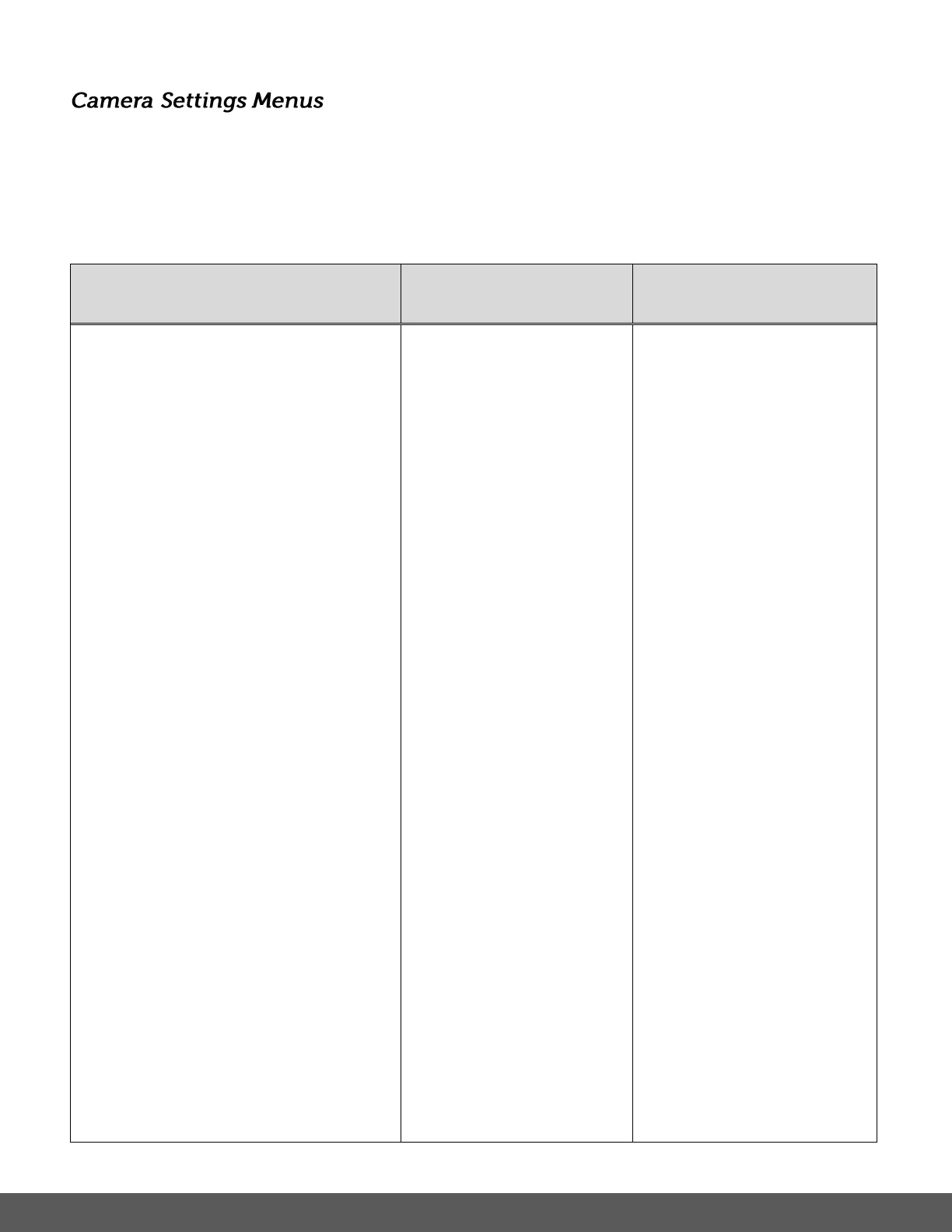To open the Camera Settings menu options, press the MENU button while in a selected mode,
then short press the MODE/POWER button. The following menus appear:
Sounds, Power Frequency, Video Format, Media Format, Power Save, Date & Time,
Language, Format, Reset All
Menu Name
and Description
The ‘Sounds’ menu allows you to control the
sound effects emitted by your camera during
certain camera functions.
The Sounds menu displays
the following setting
options:
Shutter
Select ‘Shutter’ to control
the Shutter click sound
effect. Press the MODE
button to toggle between
the Shutter sound
options: On, Off.
Press the Shutter button
to save your selected
option.
Beep
Select ‘Beep’ to control
the Beep sound effect
that is emitted when any
of the camera buttons is
pressed. Press the
MODE button to toggle
between the Beep sound
options: On, Off.
Press the Shutter button
to save your selected
option.
Volume
Select ‘Volume’ to control
the Volume level that is
emitted when the Beep
or Shutter sound effect is
emitted. Press the
MODE button to toggle
between the Volume
options from no volume,
low volume to high
