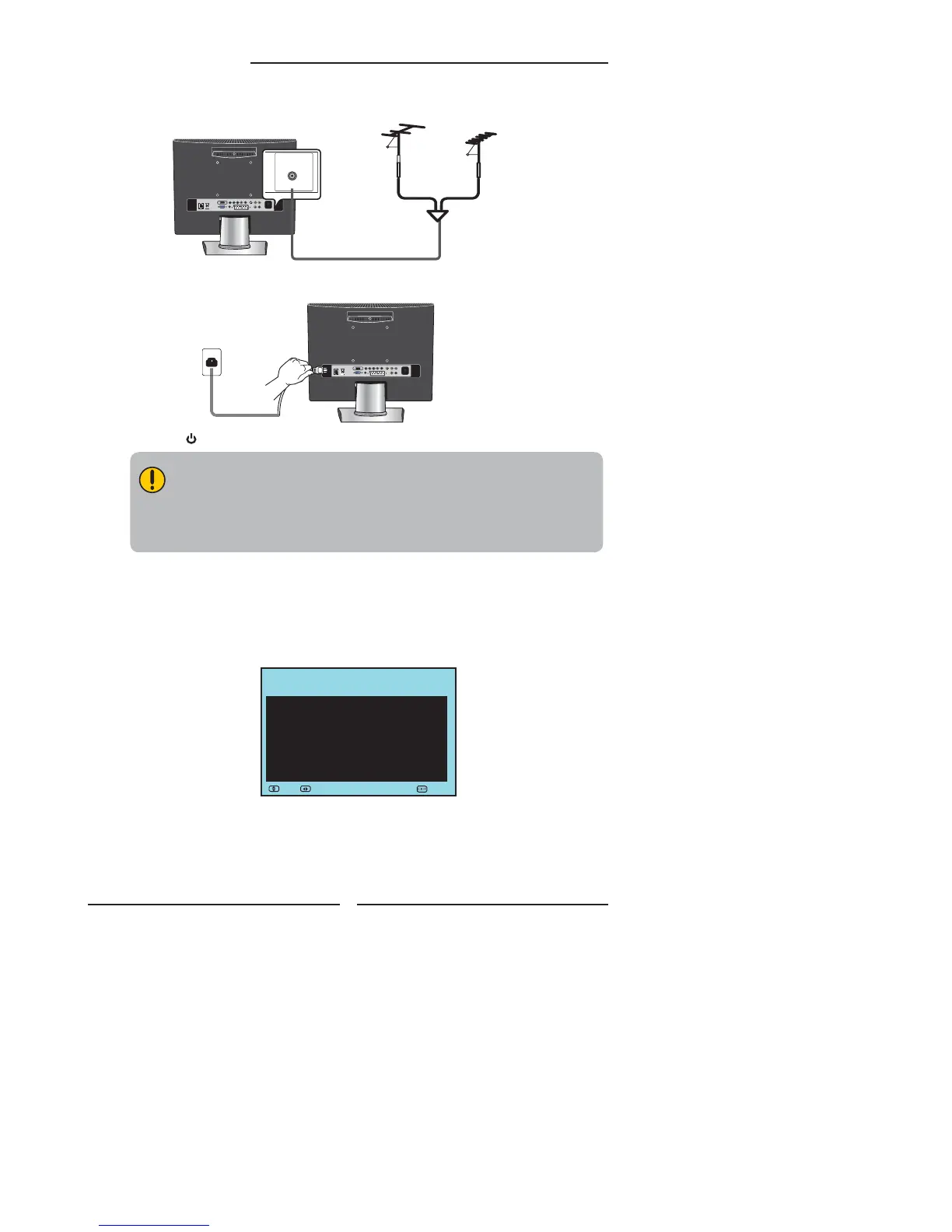16
Chapter 2 Installing the LCD TV
Use an antenna cable to connect the ATV/DTV signal to the LCD TV’s ANT. terminal.
Connect the AC power cord at the back of the TV and connect the power cord to wall
outlet. Turn the POWER SWITCH of rear TV on.
Press the button on the remote control to turn on the LCD TV.
Always disconnect the LCD TV from the power outlet when the LCD TV will
not be used for a long period of time.
The POWER button on the front panel is only used for switching the LCD TV
into standby, it does not disconnect the device from the main voltage. To
completely disconnect the main voltage, please remove the power plug from
the socket.
VHF/UHF IN
The 1st time installation screen will automatically tune both ATV and DTV signals
on initial turn on.
1. Make sure an aerial is fi tted, then press the ▼ symbol OK button on the remote to start
the Auto Programme Scan (APS). First ATV will auto tune and auto sort then DTV will
automatically follow.
C
Language ◄ English ►
Country ◄ UK ►
APS ►
Is the aerial plugged in!
Press MENU to exit APS.
Press OK to start APS.
Move Select Exit
Region Confi rm
