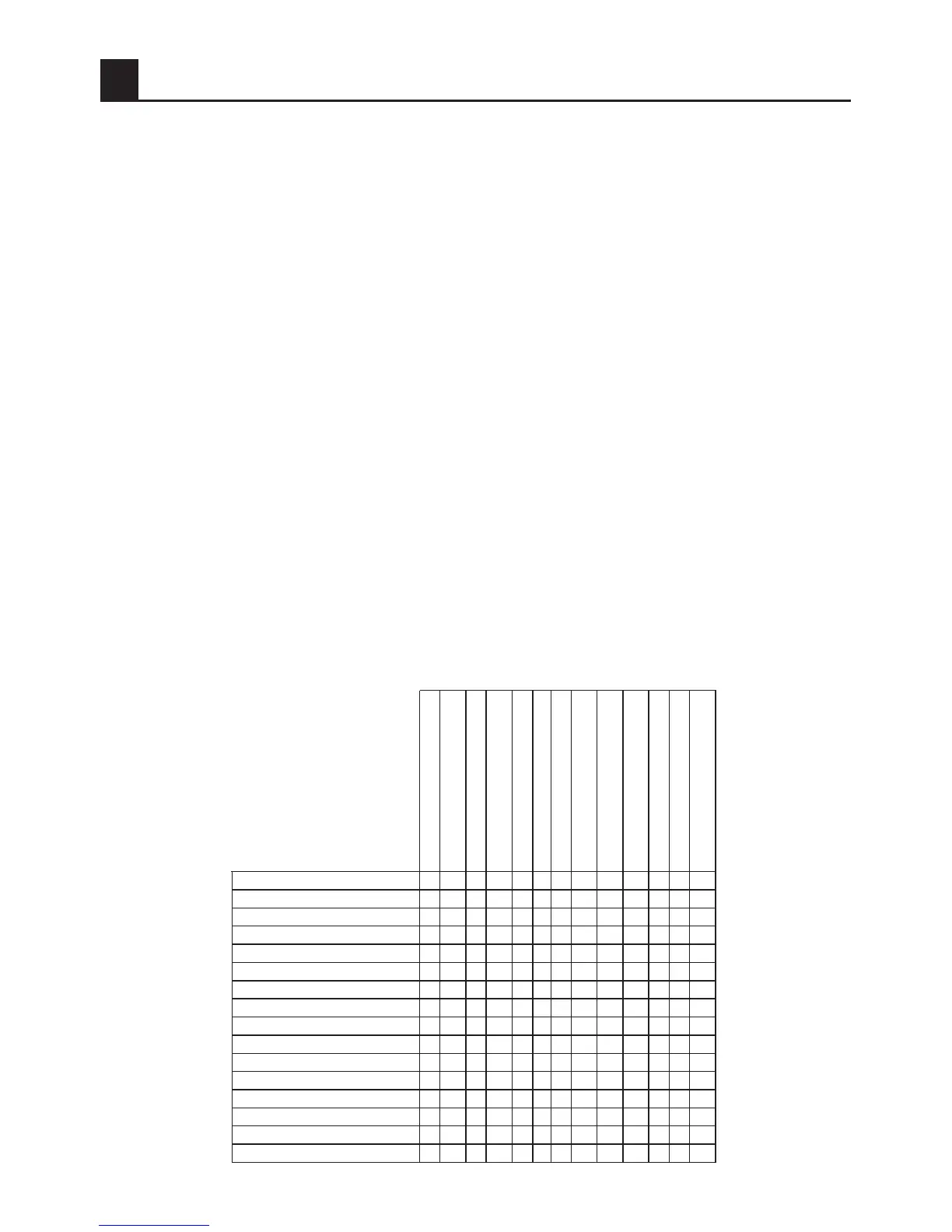Symptoms
Solution
Turnonthepoweron/offswitch
Turn on another channel, the broadcast
may be distorted
Check the antenna connection
There may be a break in the antenna
cable
Change the antenna direction
There may be a regional problem in the
Fine tuning may be required
Brightness setting may be required
Contrast setting may be required
The channel may not be broadcasting
in colors
Color adjustment may be required
Check the batteries
Try powering on and off the TV
Nopictureandsound √ √ √ √ √
Nosound,pictureavailable √ √ √
Nopicture,soundavailable √ √ √ √ √ √
Low quality picture √ √ √ √ √
Foggy picture √ √ √ √
Double picture √ √ √ √ √
Line on the picture √ √ √ √ √
Distorted picture √ √ √ √
Distorted broadcast on some channels √ √ √ √ √ √
Horizontal lines exist √ √ √
Vertical fluttering in the picture √ √ √ √
Weak color √ √ √ √ √ √ √ √ √
Nocolor √ √ √ √ √ √ √
The remote control does not function √ √
TV does not respond to the commands √
Fluttering in the teletext √
10 Help and tips
The television does not function
Make sure that the power cable of the
television is connected to the mains and the
power on-off switch is turned on.
Poor picture quality
• Istheantennacableconnected?
• Ifyouareusingasatelliteantenna,has
the antenna been adjusted to receive
broadcastinthebestway?
• Makesurethattheantennaisfarfrom
devices that emit electromagnetic waves.
(Neonlights,loudspeakersetc.)
• Trychangingthedirectionoftheexternal
antenna. High buildings and mountains
can cause a faded picture or ghosting
(double picture).
• Thepicturequalitycanbeaffectedwhen
two external devices are connected. Try
disconnecting one of the devices.
• Tryadjustingthenetuning.
No picture
• Istheantennaconnectedcorrectly?
• Isthereanydamagetotheantenna
cable?
• Aretheplugsontheantennacable
connectedcorrectly?
• Areyousurethatyouhavepressedthe
correctbuttonontheremotecontrol?
No sound
• Temporarysoundmutemaybeon.Try
pressing the mute button.
• Isthesoundturneddown?
The remote control does not
function
• Tryreplacingthebatteries.
• Makesurethattherearenoobstructions
between the remote control and
television.
If your television does not work properly
even though you tried the above mentioned
solutions, try turning it on and off again. If
you cannot start your television even though
you have applied all noted methods, refer to
the dealer or authorised service from where
youpurchasedtheproduct.Neverattempt
to repair a faulty device yourself.
