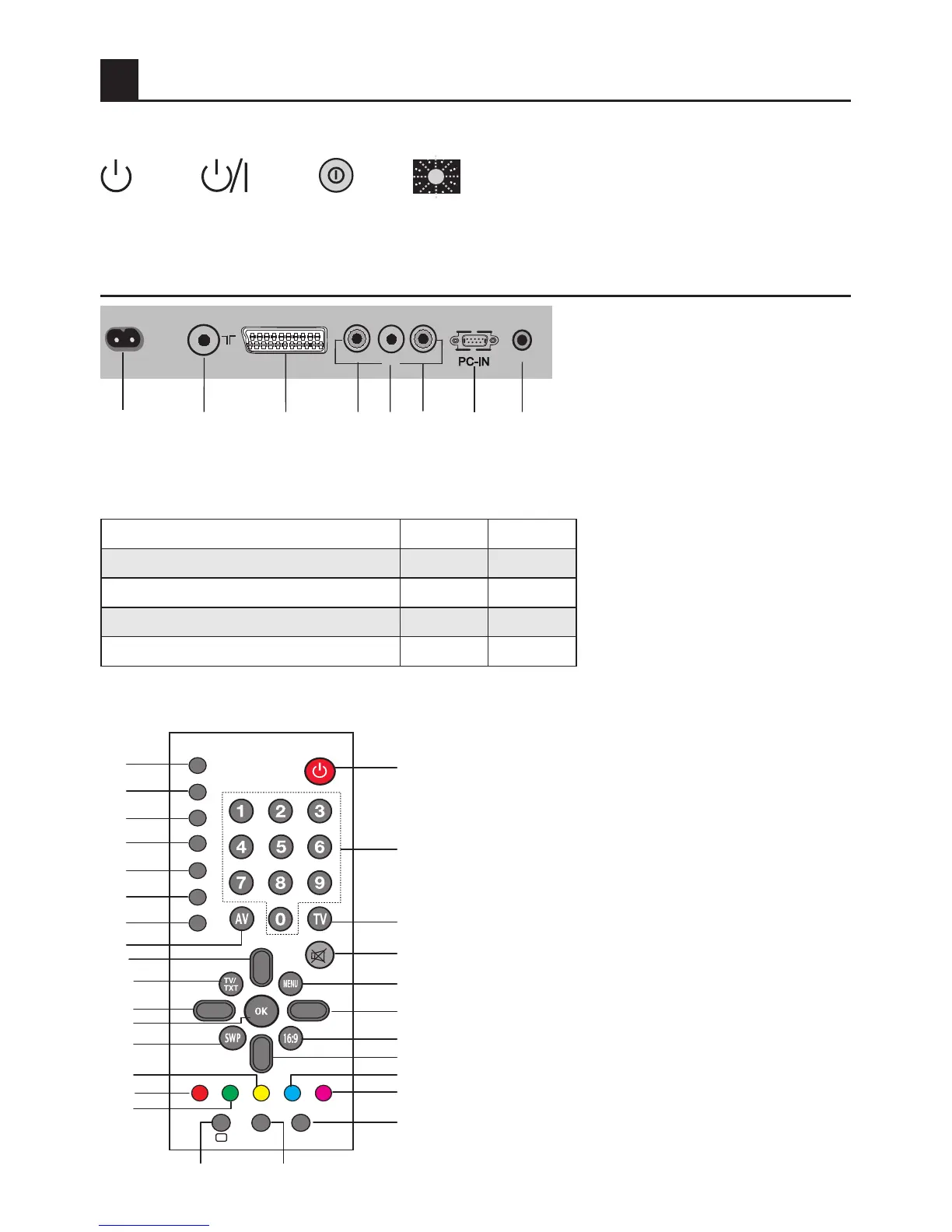5 Your new television
5.1-TV Control Panel
or
or
Power/Standbybutton
Stand by indicator
Bright light: TV is in Stand-by
Dimmed light: TV is On
No light: Power cable is not connected
5.2-External Connections
AV
V R
PC AUDIO IN
1 75432 8
1 Main Power Input
2 Antenna input
3 AV1 scart
4 VideoinputCINCHconnector
5 AudioinputCINCHconnector(L)
6 AudioinputCINCHconnector(R)
7 VGA(PCconnectioninput)(*)
8 PCaudioinput(*)
(*):Thesefeaturesareoptionalandtheyarenotavailableonallmodels.
5.3-External Connections Table
Panel Size 15” 19”
Scart 1 STD STD
Audio/VideoRCA(Input) STD STD
VGA Input OPT OPT
PCAudioİnput OPT OPT
STD:STANDARD
OPT:OPTIONAL
5.4-Remote Control
1 Teletext index page button
2 Teletextquestion/answerbutton(Reveal)
3 Teletext page enlarge button (Double)
4 Teletext page stop button (Hold)
5 Teletext sub page button (Sub page)
6 TeletextUpdatebutton
7 TV/TeletextMixselectionbutton
8 AV source selection menu button
9 Program forward selection button
10 TV/Teletextselectionbutton
11 Volume down button
12 OKconfirmationbutton
13 Return to the last viewed program (Swap) button
14 Yellow teletext button
15 Red teletext button
16 Green teletext button
17 Picture mode selection button
18 PC mode selection button
19 Standby button
20 Numericbuttons
21 TV mode selection button
22 Temporary sound mute (Mute) button
23 Menu button
24 Volume up button
25 Picture format selection button
26 Program backward selection button
27 Blue teletext button
28 Information button
29 Program table menu button
L
6
