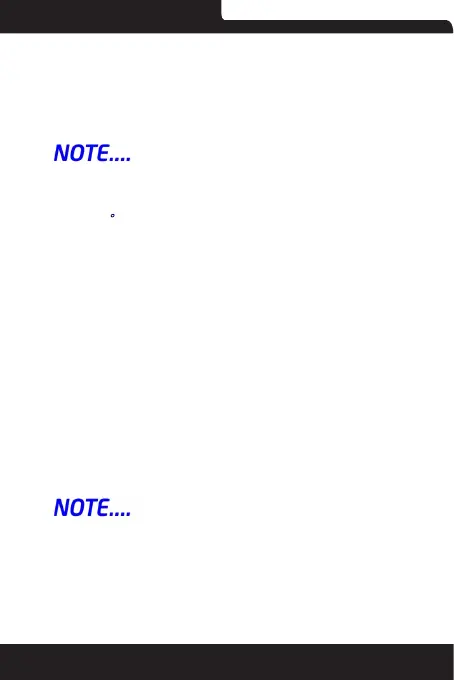35
Foratotally dischargedbattery,itwilltake approximately twohoursto
chargeto90%capacity,andapproximatelythreehoursto100%capacity
whileIntelClassmatePC-Convertibleispoweredoff.
Itwill takeabout5hoursto chargethebattery to 100%capacitywhile
IntelClassmatePC-Convertibleispoweredon.Whenthebatteryisfully
charged,thebatterychargeindicatorbecomesblue.
Ifsystemrunsatheavyloadsorinahightemperature
environment,thebatterymaynotbefullycharged.Youneedto
continuetochargeitwiththeACadapterpluggedinuntilthecharging
LEDturnsblue.Systemwillnotchargebatterywhentemperature
exceeds45
°
C.
CheckingtheBatteryLevel
YoucanchecktheremainingbatterypowerinOperatingSystembattery
statusindicator.
ProlongingtheBattery’sLifeandUsageCycles
Therearewaysyoucanprolongtheuseofbattery.
n UsetheACadapterwhereverACwalloutletisavailable.Thiswill
ensureuninterruptedcomputing.
n Storethebatterypackatroomtemperature.Highertemperature
tendstodepletethebattery’spowerfaster.
n Makegooduseofthepowermanagementfunction.SaveToDisk
(Hibernate)savesthemostenergybystoringcurrentsystem
contentsinaharddiskspacereservedforthisfunction.
n Thelifeexpectancyofthebatteryisapproximately300recharges.
n Seethenoticessectioninthebeginningoftheusermanualon
howtocareforthebatterypack.
n UseFunction+F7keytodecreasethebrightnessofthescreen.
Toachieveoptimalbatteryperformance,youmay
needtodoabatterycalibrationata3-monthinterval.Todothis:
n Fullychargethebattery.
n ThendischargethebatterybyenteringtheBIOSsetupscreen.
(PressDELkeyassoonasyouturnonthecomputer.Andletit
remainonthesetupscreenuntilthebatteryrunsout.
n Fullychargethebatteryagain.
