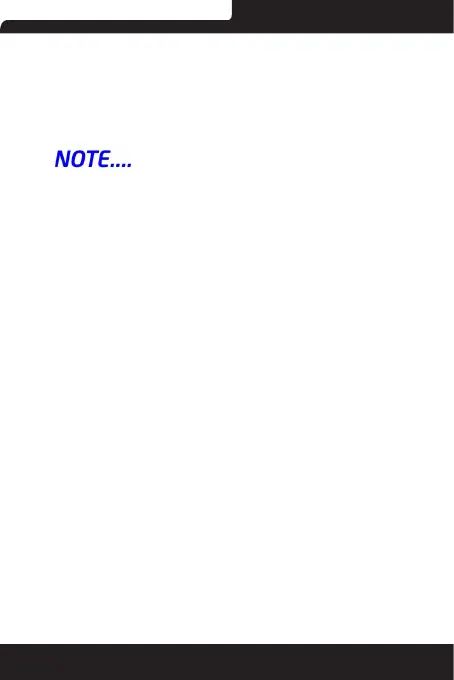36
UsingPowerOptions
Operating System Power Management provides basic power saving
features.Inthepowerconfigurationdialoguebox, youmay entertime-
outvaluesfordisplayandharddiskdrive.
OperatingSystempowermanagersavespowerbyturningoffharddrive
after1minuteofinactivity,forexample.
AlsoconsultOperatingSystemuserguideformore
informationonhowtouseOperatingSystempowermanagement
functions.Actualdialogueboxshownabovemayappearslightly
different.
SuspendMode
StandbySuspend
The system automaticallyentersthismode after a period of inactivity,
whichissetinthePowerSchemedialogbox.InStandbymode,hardware
devices,suchasdisplaypanelandharddisk,areturnedofftoconserve
energy.
HibernateSuspend
Inthismode,allsystemdataaresavedintheharddiskbeforepowering
down. When this mode is activated, all system state and contents are
saved to the hard disk drive after a period of inactivitydefinedby the
user.
Nopowerorverylittlepower isdrawn fromthebatterymoduleunder
thismode.
However,dependingonhowmuchRAMthathasbeeninstalledonyour
computer, the amount of time the system requires to restore all its
previouscontentscanrangefromfiveto20seconds.
PowerButtonAction
IntelClassmatePC-Convertiblepowerbuttoncanbesettoturnoffthe
systemoractivatethesuspendmode.
.
