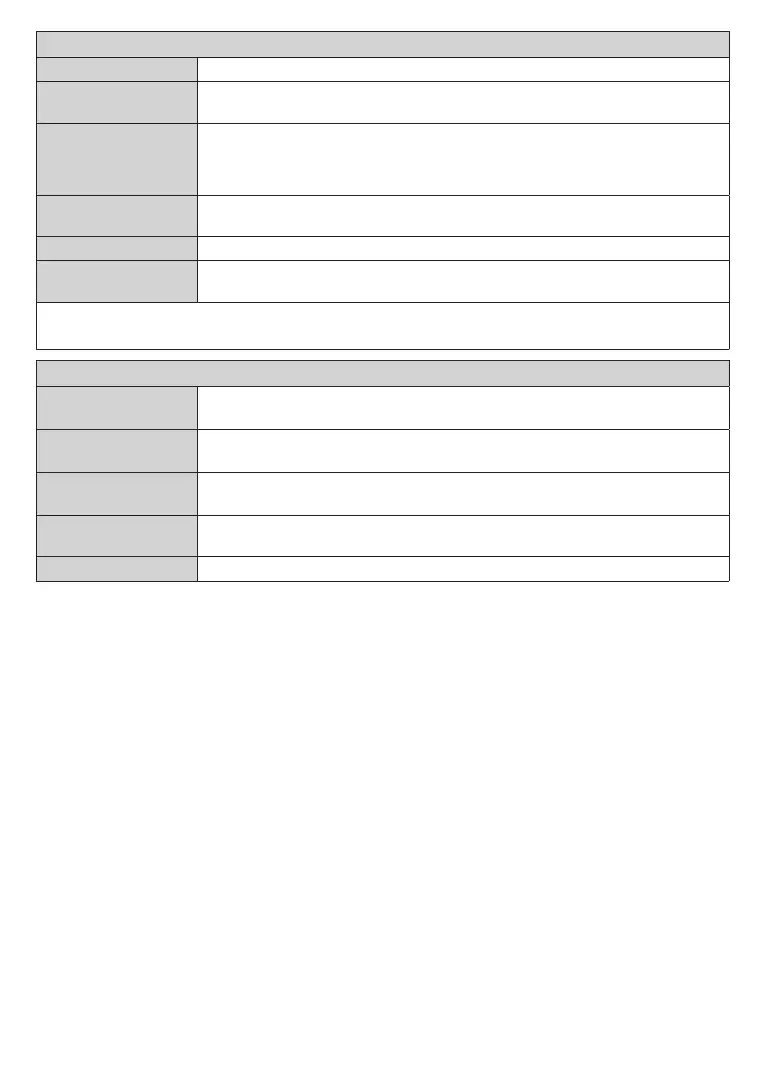English - 17 -
Disable the network connection or change the connection type.
Start a search for wireless networks. This option will be available if the Network Type
is set as Wireless Device.
Press WPS on your
If your modem/router device has WPS, you can directly connect to it using this option.
Highlight this option and press OK. Go to your modem/router device and press the
WPS button on it to make the connection. This option will be available if the Network
Type is set as Wireless Device.
Internet Speed Test
Start a speed test to check your connection bandwidth. The result will be displayed on
Advanced Settings
Networked Standby
Mode
Enable or disable this feature by setting it as On or .
Note: For detailed information on the options of this menu refer to the Connectivity section.
Installation Menu Content
Automatic channel
scan (Retune)
Displays automatic tuning options. D. Aerial: Searches and stores aerial DVB stations.
Manual channel
scan
This feature can be used for direct broadcast entry.
Network channel
scan
Searches for the linked channels in the broadcast system. D. Aerial: Searches for
aerial network channels.
Signal Information
You can use this menu item to monitor signal related information such as signal level/
quality, network name, etc. for available frequencies.
Deletes all stored channels and settings, resets TV to factory settings.
