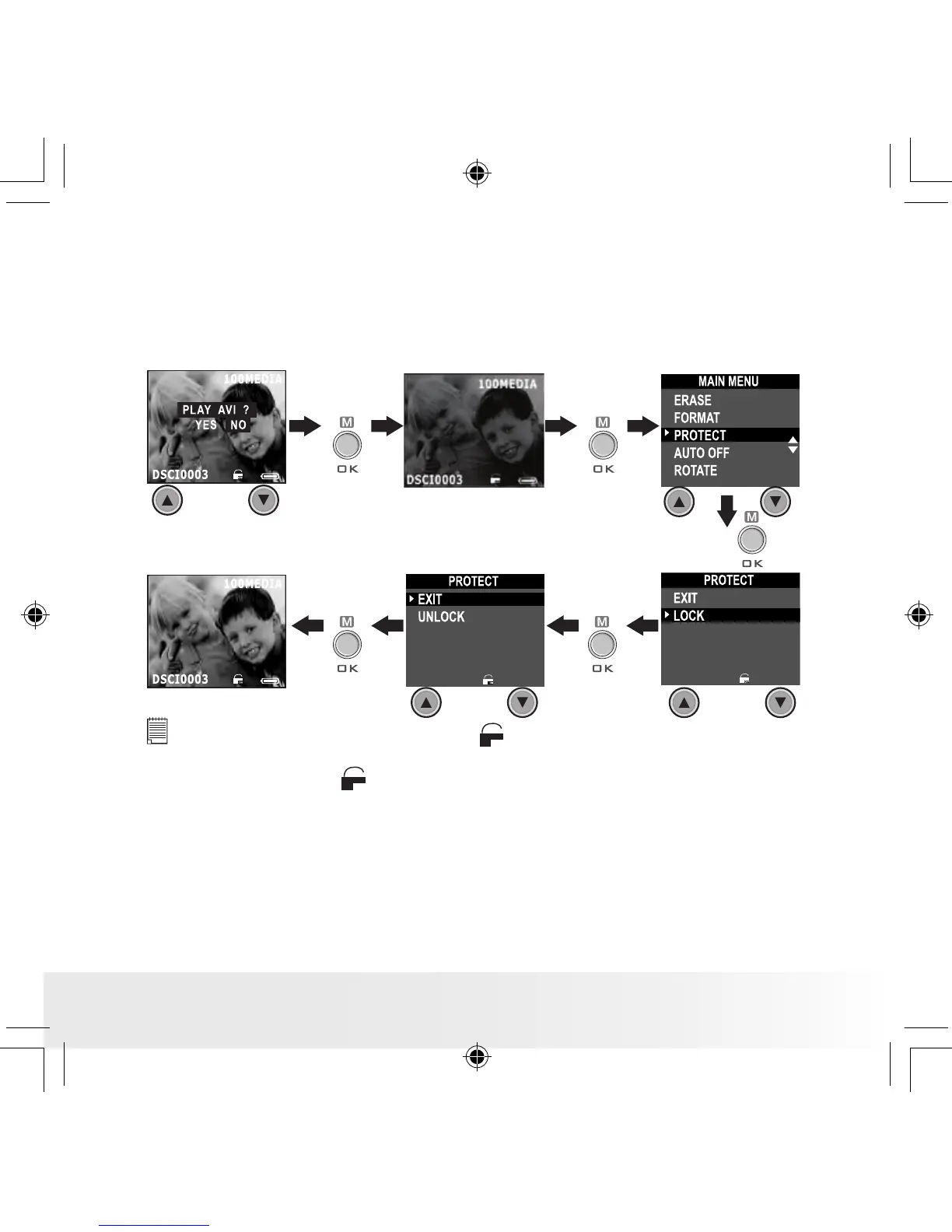Instrucciones a seguir para proteger una secuencia de vídeo:
1. Encienda la cámara.
2. Sitúe el selector en el modo de reproducción (el LED de estado
parpadea una vez).
3. Pulse el botón Anterior y Siguiente para seleccionar la secuencia de
vídeo que desea proteger.
Pulse
Pulse
Pulse
Pulse
Pulse
NOTA:
Cuándo un clip Video se protege, el
F
ON
icono aparecerá. Al unprotect el clip
Video protegido, repite por favor el encima de pasos y escoge “UNLOCK
(DESTRANCA)”. El
F
OFF
icono aparecerá.
