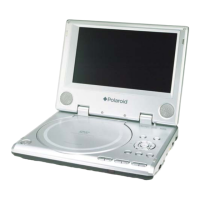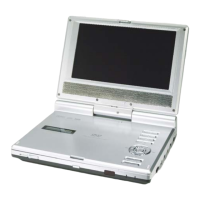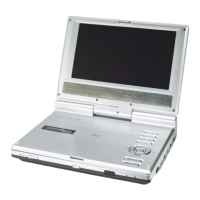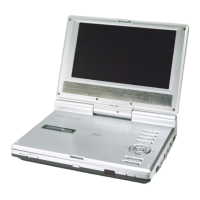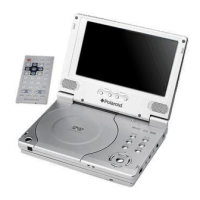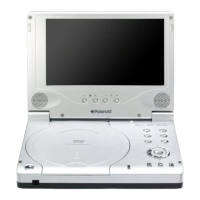10
Front View
1. TFT LCD
8” color TFT screen presents high resolution picture.
2. Speakers
Two speakers output high quality sound.
3. MODE button
Press to change the brightness, contrast and color level or change the aspect ratio.
(See page24)
4. +/- button
Press to increase/decrease the level of the selected item.
5. ZOOM button
Press to activate the zoom function to zoom in or out the current image.
View of Unit

