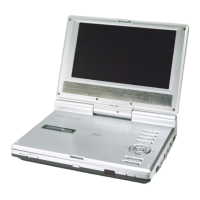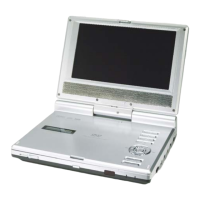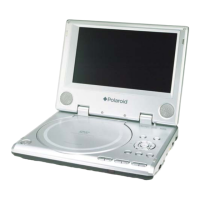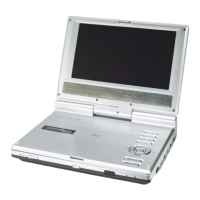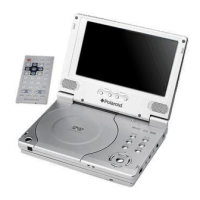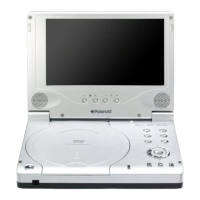Why is there no sound coming from my Polaroid Portable DVD Player?
- TTracy MillerJul 27, 2025
There might be several reasons for the lack of sound. Ensure the system is connected correctly and that the speakers are turned on. Also, verify that the DVD sound settings are correct. A dirty or warped disc can also cause sound issues, so try cleaning or changing the disc.