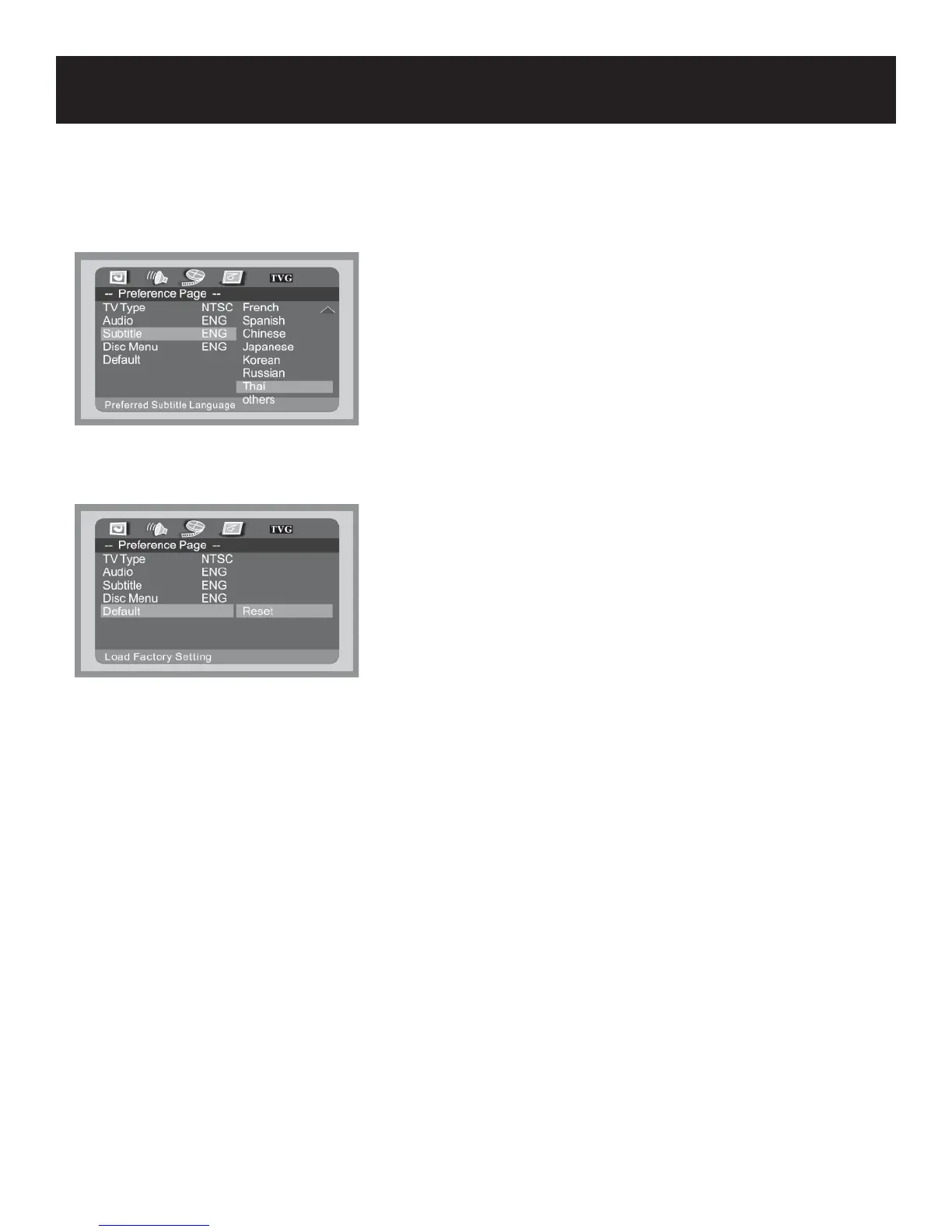System Setup
23
Preferences Setup (continued)
SUBTITLE/DISC MENU
This item is used to set the menu language
Press the buttons to highlight this item.
Press the button to access.
There are several languages for you to choose.
Press the buttons to choose the desired language.
Press the ENT/ENTER button to confi rm your selection.
Press the button to exit.
•
•
•
•
•
•
•
DEFAULTS
This item is used to reset the player.
Press the buttons to highlight this item.
Press the button to access.
Press the ENT/ENTER button to reset. All settings to your unit
are now set back to its original state.
Press the button to exit.
•
•
•
•
•
