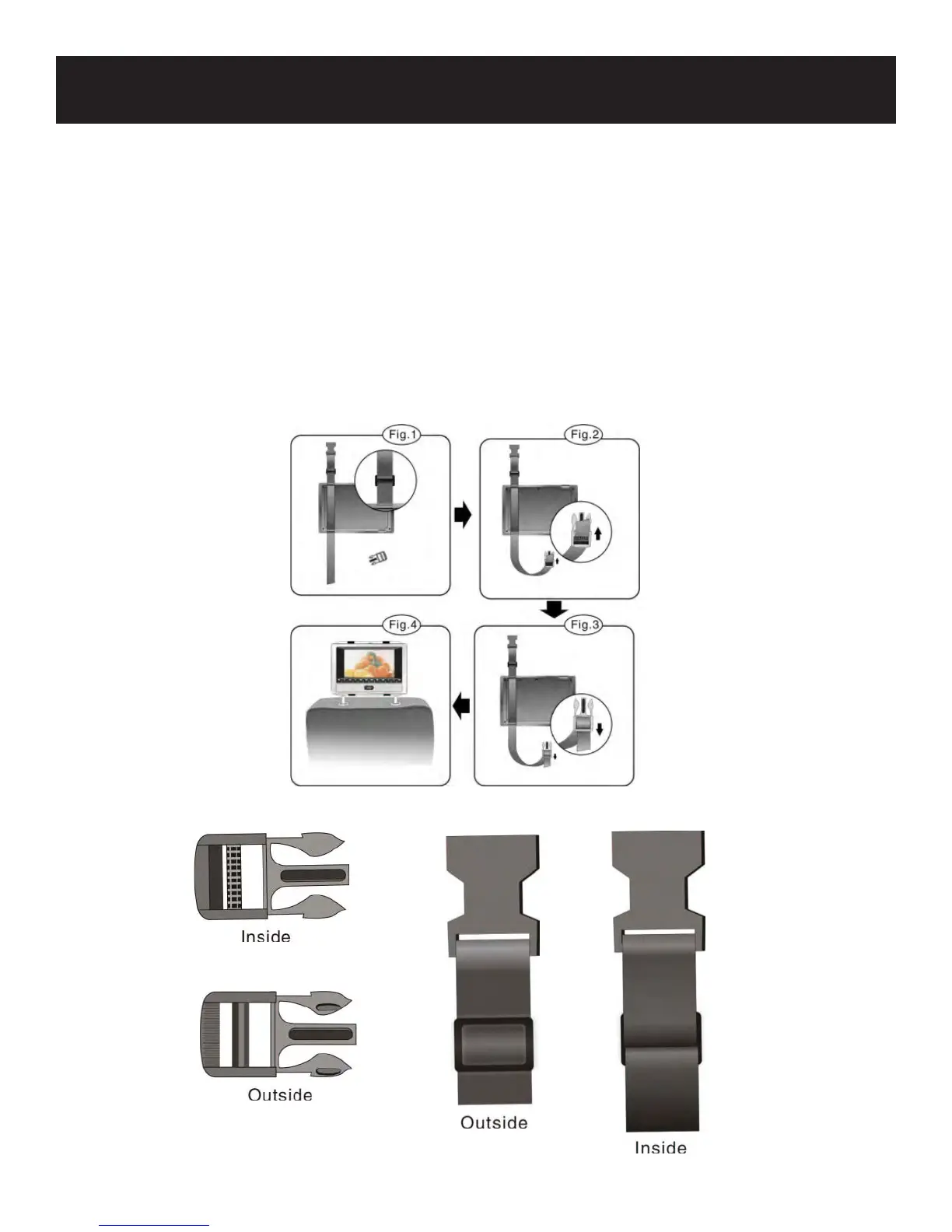Straps
To attach the DVD player to the car seat headrest:
Place the DVD player on a soft and smooth surface with the bottom facing up.
Loosen the strap and remove the buckle.
Insert the strap through the holes (fi g. 1). Make sure the inside of the strap faces up.
Thread the strap into the buckle (fi g. 2 and 3). After threading, make sure the outside of the buckle faces up.
Repeat these steps for the other strap.
Adjust the length of the strap according to the backrest of the seat.
Fasten the straps on the headrest of the seat (fi g. 4). Make sure the two straps are between the headrest and
the headrest support rods.
1.
2.
3.
4.
5.
6.
7.
24
