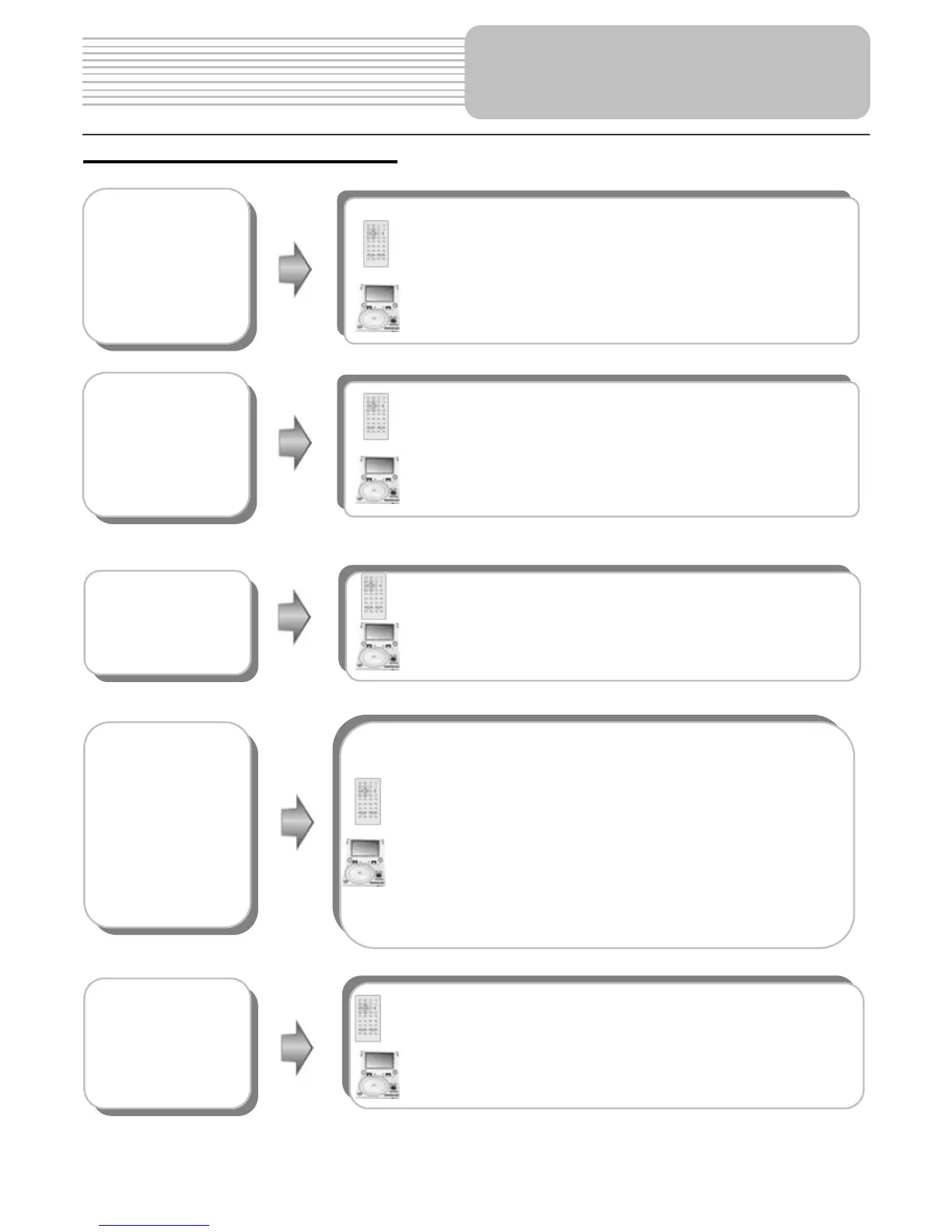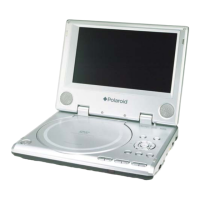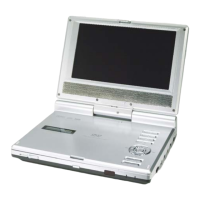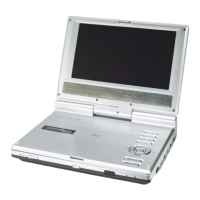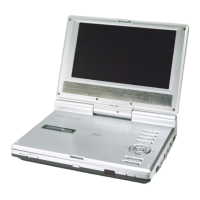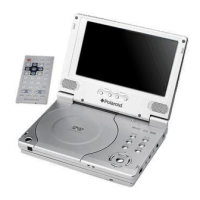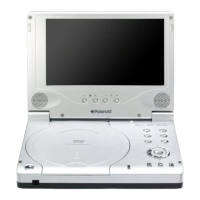27
DVD Playback (continued)
TITLE button
Press TITLE button during play. The title menu will
appear on the screen.
Press (direction buttons) to select the title
or disc menu item you wish to play, then press
ENTER button to confirm your selection. Or press
0-9 buttons to select the item you prefer directly.
& buttons
Press button once to go to the beginning of the
current chapter. Press it twice repeatedly to go to the
beginning of the previous chapter.
Press button to play the next chapter.
& buttons
Playback Operation
SLOW button
Press SLOW button repeatedly and slow playback
will start at the speed of 1/2, 1/4, 1/8, 1/16 forward,
1/2, 1/4, 1/8, 1/16 backward or normal playback in
sequence. Press PLAY button to resume normal
playback.
Press
button to play fast forward. Press it
repeatedly and fast forward playback will start at
the speed of 2X, 4X, 8X, 16X, 32X and normal in
sequence. Press
button to fast reverse. Press it
repeatedly and fast reverse playback will start at
the speed of 2X, 4X, 8X, 16X, 32X and normal in
sequence.
Press
PLAY
button on the remote control to
return to normal playback.
MENU button
Press MENU button during play. The root menu will
appear on the screen.
Press (direction buttons) to select the item
you wish to play, then press ENTER button to
confirm your selection. Or press 0-9 buttons to select
the item you prefer directly.
