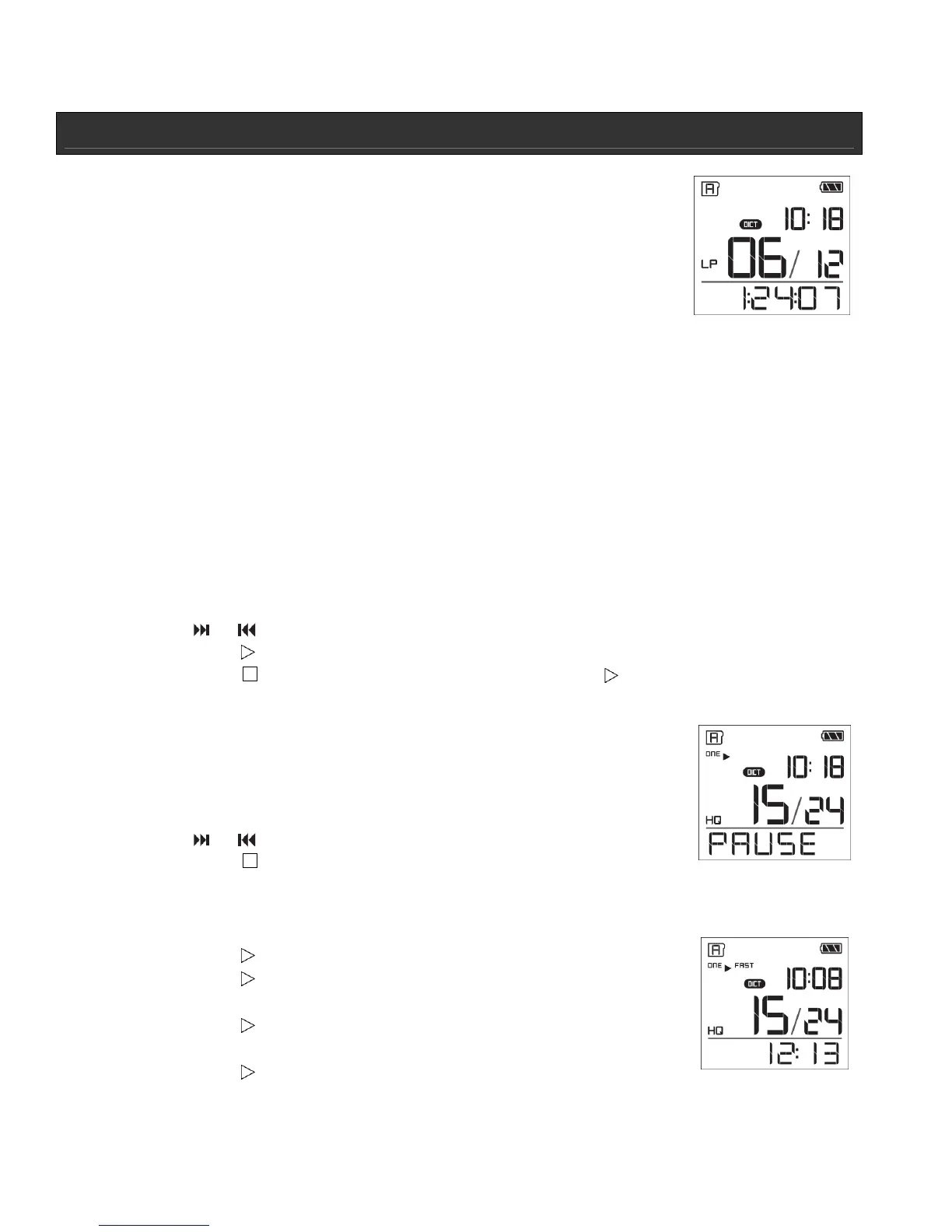OPERATIONAL INSTRUCTIONS
Recording Mode - continued
Setting Recording Quality
Choose from three (3) recording quality modes – Standard Play (SP),
Long Play (LP), and High Quality (HQ).
1. Press RECORDING QUALITY repeatedly to select the desired
recording quality under STOP mode.
2. With each choice, the LCD will display remaining available recording time.
* Recordings in HQ are automatically in .wav format. Recordings in SP or LP are in .voc format
and will need to be converted to .wav in order to play on a computer. See conversion
instructions at the end of this manual.
Adjusting the Volume
1. Press VOL+ or VOL- to adjust the volume (works in PLAY mode and STOP mode).
2. The volume can be adjusted from 0 to 30 (default level is 13 after reset).
Playback Mode
Normal Playback
1. In STOP mode, select a folder (A, B, C, or D)
2. Press or to select a file.
3. Press PLAY to begin playback.
4. Press STOP once to pause playback, and press PLAY to resume.
5. File information can be shown by pressing OK / MENU while playing (such as Date and
Time of Recording, Bookmark, etc.)
6. If no button pressed for 5 seconds, the unit will return to the
“elapsed play time” display
7. Press and hold REVERSE or FORWARD button to do a quick
search within a file.
8. Press or once to skip one file forward or backward.
9. Press STOP twice to stop playback.
Adjusting the Playback Speed
1. Select file for adjusting playback speed.
2. Press PLAY to begin playback.
3. Press PLAY once to change playback speed to “FAST PLAY”,
“FAST” will show on the display.
4. Press PLAY
again to change playback speed to “SLOW PLAY”.
“SLOW” will show on the display.
5. Press PLAY again to return playback speed to “NORMAL”.
