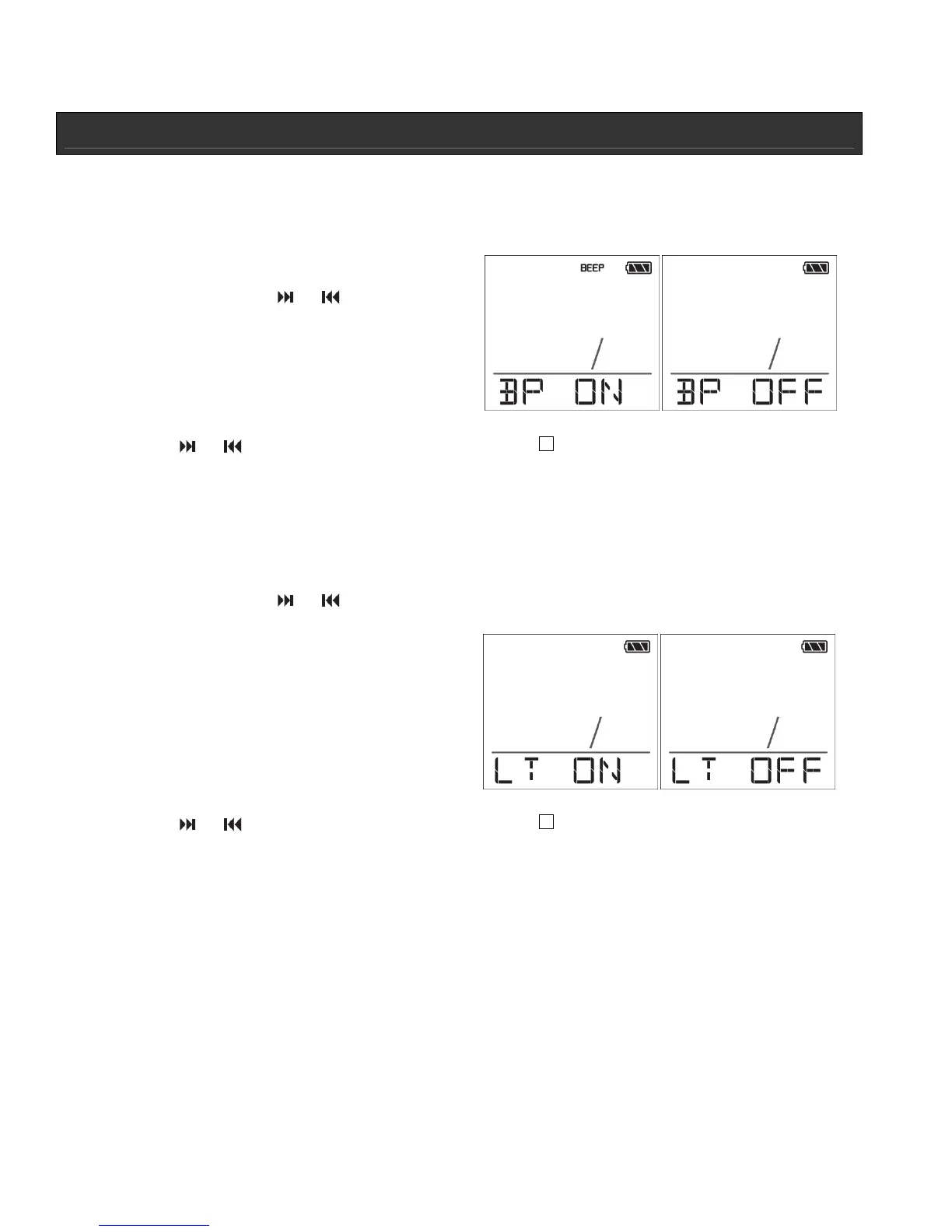GETTING STARTED
Beep Function
To hear a “beep” each time a button is pressed, the BEEP function must be activated.
1. Press and hold OK / MENU for two (2)
seconds to enter menu.
2. Repeatedly press or until “BEEP”
flashes on the screen.
3. Press VOL + or VOL- to choose “BP
ON” or “BP OFF.”
4. Press OK / MENU to confirm and go to
next menu.
5. Press or to go to next menu or press STOP to exit menu.
Backlight
To light backlight for seven (7) seconds each time a button is pressed, the Backlight function
must be activated.
1. Press and hold OK / MENU for two (2) seconds to enter menu.
2. Repeatedly press or until “LT ON” or “LT OFF” flashes on the screen (if LT ON has
been previously chosen, backlight will
turn on and “LT ON” is displayed. If LT
OFF is previously selected, “LT OFF”
will be displayed).
3. Press VOL+ or VOL - to choose LT ON
or LT OFF.
4. Press OK / MENU to confirm and go to
next menu.
5. Press
or to go to next menu or press STOP to exit menu.
