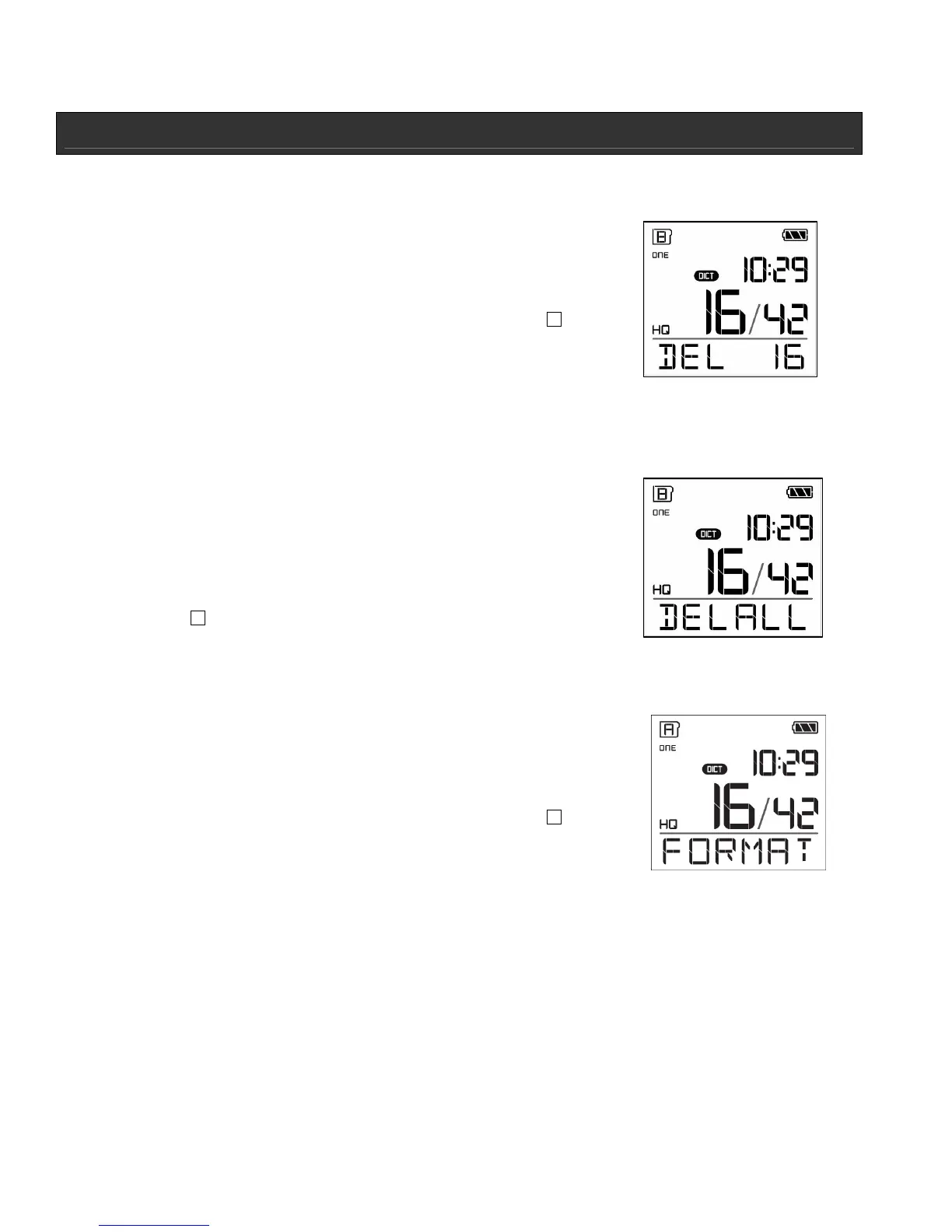OPERATIONAL INSTRUCTIONS
Erasing Recording
Erasing a file
1. In a folder, select desired file to erase.
2. Press ERASE once. “DEL XX” (XX = Track number) will
flash on the LCD.
3. Press ERASE to confirm erasing. Or press STOP
to
cancel erasing (If no key is pressed for five [5] seconds
erasing will also be canceled).
Note: File numbers that come after erased file will move down one number.
Erasing all files in a folder
1. In a folder, press and hold ERASE for five (5) seconds.
2. “DELALL” will flash on the LCD.
3. Press ERASE to confirm and erase all files in a selected
folder.
4. All files in a selected folder will be deleted. Pressing
STOP
or pressing no button for five (5) seconds will also
cancel erasing.
Format*
You can format the internal memory when needed
1. In a folder, press and hold ERASE for ten (10) seconds.
“FORMAT” will flash on the LCD for a few seconds.
2. Press ERASE to confirm format.
3. All files in the unit will be erased. Pressing STOP
or
pressing no button for five (5) seconds will also cancel
erasing.
*CAUTION! This function will erase all data on the unit, including the instruction manual file
and the PC Link Installer file.
Note: The Erase function mode cannot be performed while the battery is empty and the
Battery icon is blinking.
