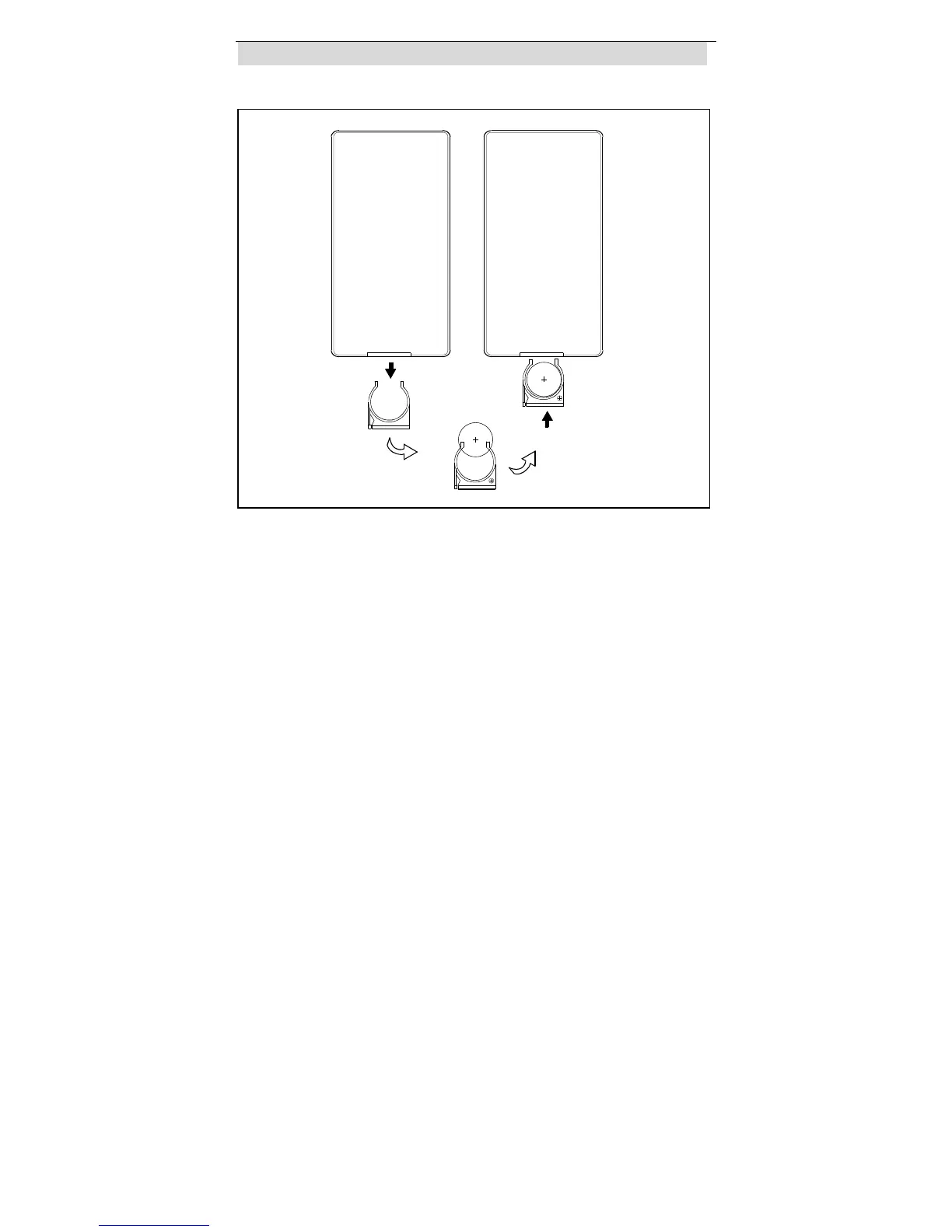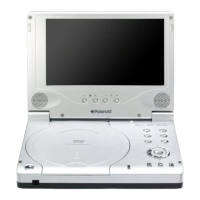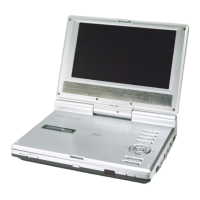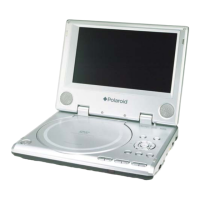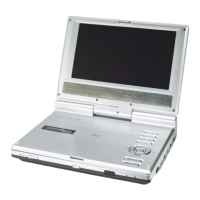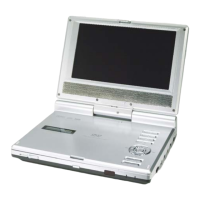- 11 -
Playba ck Pre para tio ns
Using the Remote Control
1. Referring to the drawing above, take the back cover off of the remote control and
remove the empty battery receptacle.
2. Prior to shipping, a separating film was applied to the battery. Remove this film.
3. Insert the battery into the receptacle and insert the receptacle into the remote.
4. For best results, aim the remote directly at the player’s receiving window from a
range no greater than 15 feet, and at angles no greater than 60 degrees.
5. Under normal use the battery will last for one year.
6. Remove battery during storage
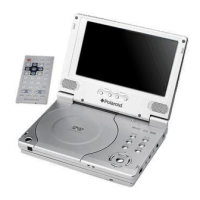