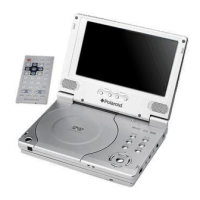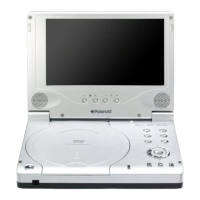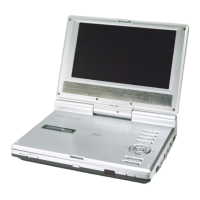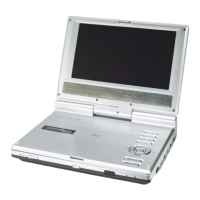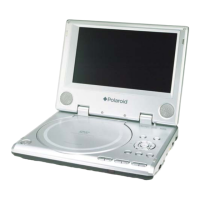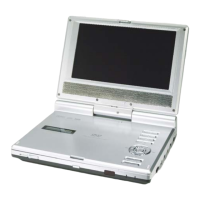To attach the DVD Player Case to a seat back (Photos 1 & 2):
1. Unzip the main compartment that holds the player; locate the set of rings tucked
inside the top edge of the case (A)
2. Locate the 2 straps with hooks on each end
3. Hook one end of each strap to the rings at the top of the case (A)
4. Criss-cross the straps around the front of the headrest (B) and hook the straps to
a second set of rings on the lower part of the case (C)
5. Tighten up the straps until secured
C

