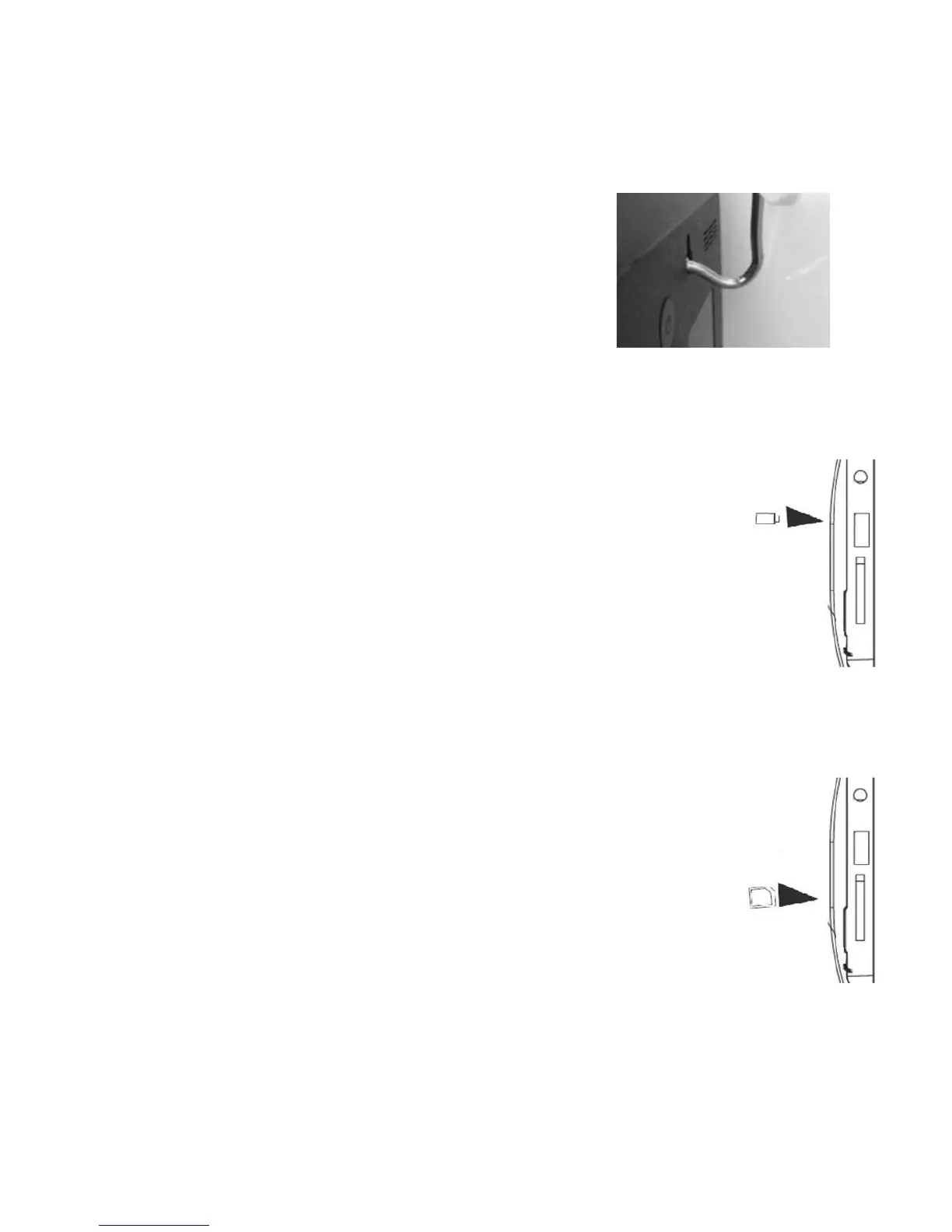24
WALL MOUNTING
1. Insert a nail, screw, or hook into the
wall in a location that will support
the frame's weight.
2. Leave at least ½" (about 12mm) of
the nail or screw exposed.
3. Hang the Digital Photo Frame
onto the nail or screw.
CONNECTING A USB DRIVE
To view photos from a USB flash drive, insert it
into the USB port on the side of the frame.
NOTE:
• Not all USB storage devices are compatible with
this digital photo frame.
• USB drive must be formatted using the FAT32
file system. Drives formatted as NTFS or exFAT
will not be recognized.
INSERTING A MEMORY CARD
To view the pictures from a Secure Digital (SD) or
Multimedia Card (MMC), insert it into the memory
card slot on the side of the Digital Photo Frame
with the metal contacts of the card facing the
LCD Display.
