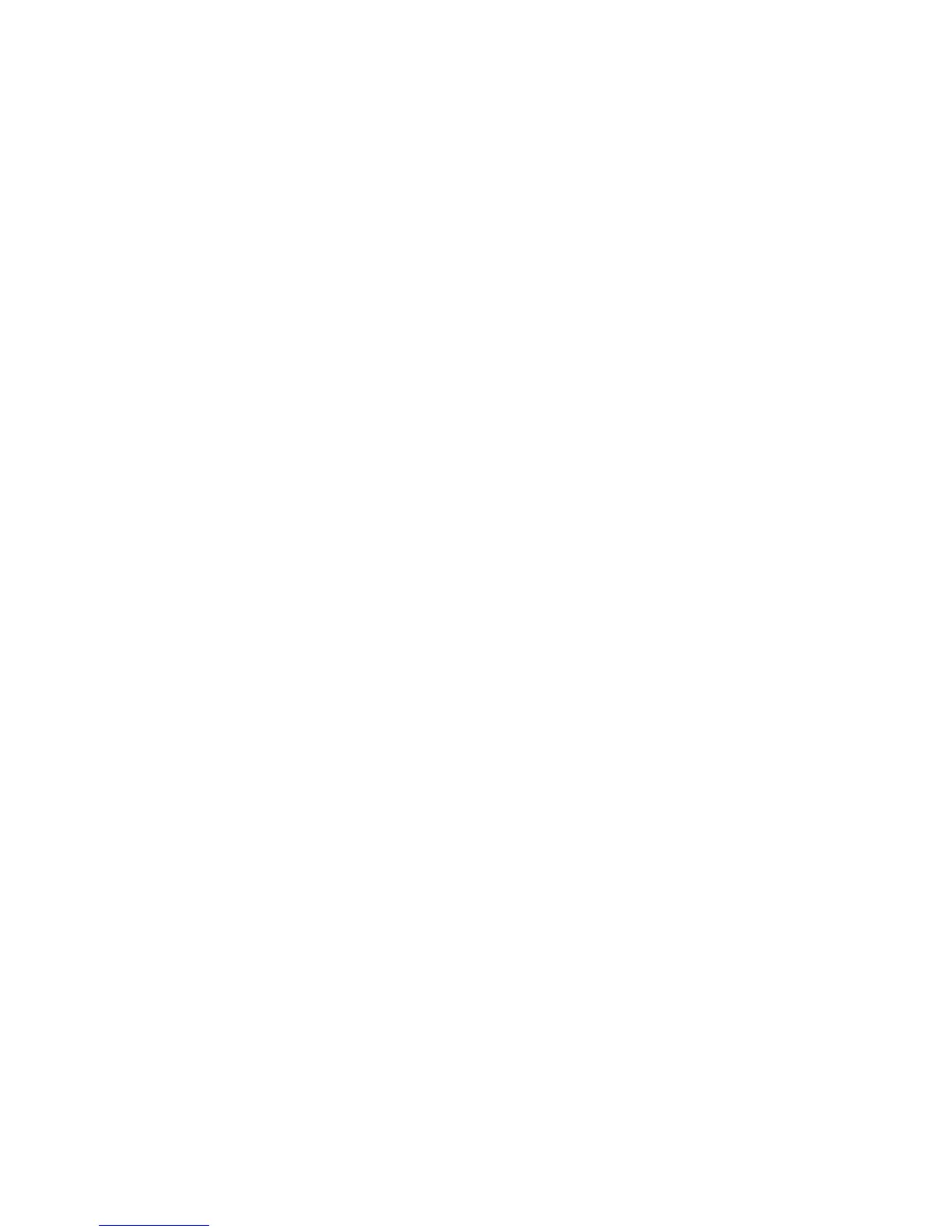7
SAFETY INSTRUCTIONS
• Do not expose the product to dripping or splashing liquids
or objects filled with liquids, such as vases. Use in a dry
location only.
• Keep product away from open flames, such as candles.
• Keep the digital photo frame clean and never store it near a
heat source or in dirty, humid or wet places. Keep it out of
direct sunlight.
• Touch the touchscreen gently. Pressing the screen too hard
can damage the digital photo frame.
• Do not use the product in an extremely dry environment as
this can lead to static discharge, which can damage the
digital photo frame.
• Do not subject the product to harsh impacts. Do not drop
the product. These may result in damage to the product
and loss of data.
• Do not attempt to repair or disassemble the unit yourself.
Only qualified service personnel should perform repairs.
• The digital photo frame is for indoor use only.
• Use only the DC 5V/2A power adapter supplied with this
product. Do not unplug the adapter while viewing
the pictures.
• Do not block the ventilation holes on the back of the digital
photo frame.
• Children should be supervised to ensure that they do not
play with the product.
• To prevent overheating and damage to the screen, unplug
the product when you do not intend to use it for a long
period of time.
