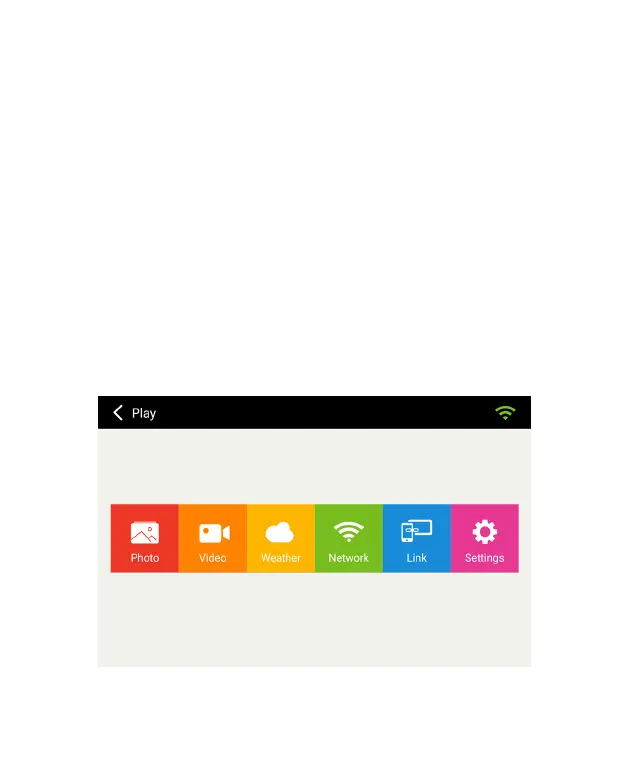12
SETUP AND INSTALLATION
STEP 1: Wi-Fi Setup
Setup the Wi-Fi Picture Frame and connect to a Wi-Fi network
1. Locate the picture frame as close to the Wi-Fi router as possible,
preferably within 20 feet.
2. Connect the included wall power adapter to the picture frame and
plug the adapter into the wall (the unit will automatically turn on).
NOTE: When the frame powers on the Polaroid logo will flash twice on the
screen while system initializes.
3. Please follow the on-screen prompts to continue set-up, the press
Start.
4. Touch the screen, then the back arrow on the top let to take you to
the home screen/main menu.
NOTE: If the frame changes to the slide show, tap anywhere on the screen
to return to the home page.
