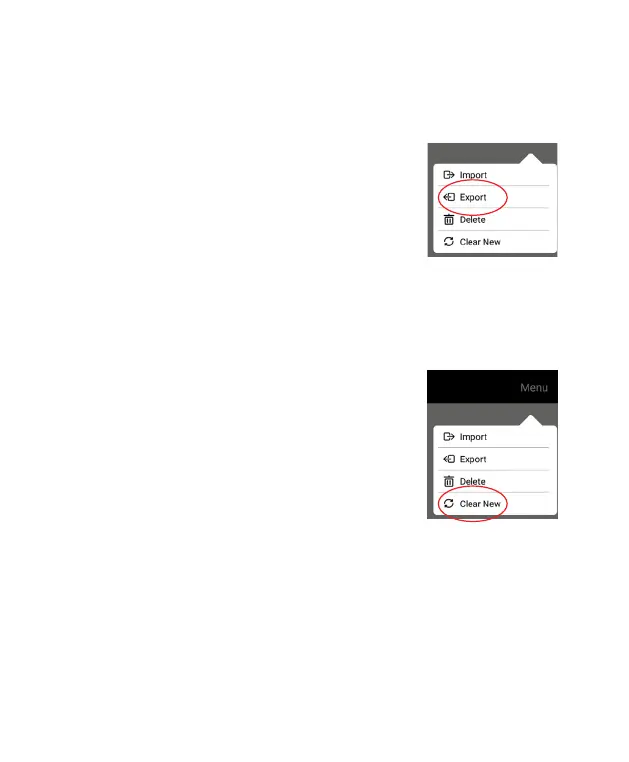44
selected photo. Or you can select “All” in the upper right corner to
select all photos.
4. Tap “OK”. A message will pop up while your images are being
imported. When the import is complete, a
message will pop up saying “Import Success”.
Tap “OK” to exit the message, then tap the back
arrow in the upper let corner to return to your
album.
You may also want to export photos from your
frame’s internal memory to a USB flash drive or an
SD card for printing, or other storage purposes.
1. When either a USB or SD card is inserted, select
“Album” from the main menu.
2. Tap “Menu” in the upper right corner, then select “Export” from the
drop down menu.
3. Tap each photo you want to export. A check mark will appear on each
selected photo. Or you can select “All” in the upper right corner to
select all photos.
4. Tap “OK”. A message will pop up while your images
are being exported. When the export is complete, a
message will pop up saying “Export Success”. Tap
“OK” to exit the message, then tap the back arrow
in the upper let corner to return to your album.
Clearing “New” notification from your photos
Once the frame receives new photos, you will
see a notification on the display that new photos
were received. The new photos will appear at the
beginning in your photo album. They will be marked
with a “New” notification in the corner of each new photo. To remove this
notification select “Album” from the main menu. Tap “Menu” in the upper
right corner, then select “Clear New”. This also clears the notification in
the lower right corner of the display during the slideshow.
Removing and blocking linked devices from your frame
If you decide you no longer want to receive photos/videos from a
particular device, you can remove and block that device from sending
photos/videos to your frame.
