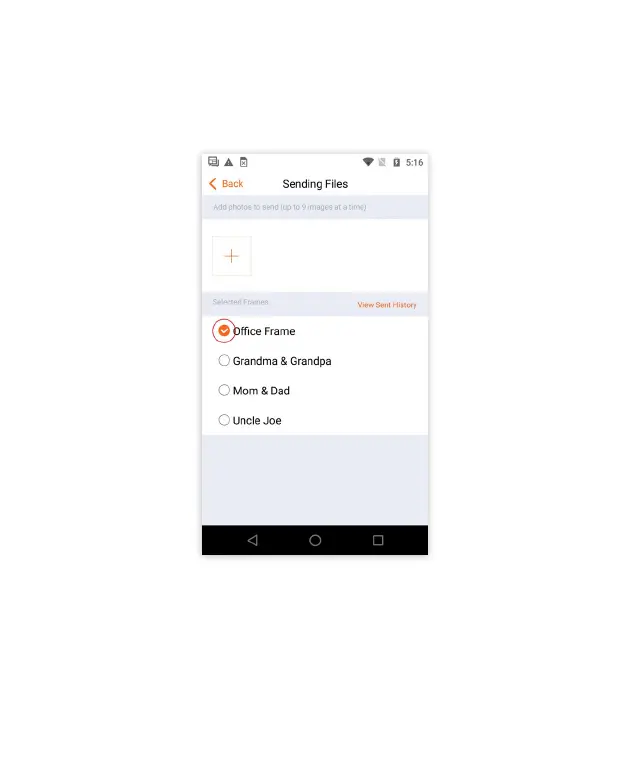18
2. Next, select the frame(s) you want to send the photos to by checking
the circle next to the frame name or ID number.
NOTE: If multiple frames have been linked to the App you can select
additional frames by checking the circle next to each frame.
*See the Tips section to learn how to personalize your frame’s name
in the App.
