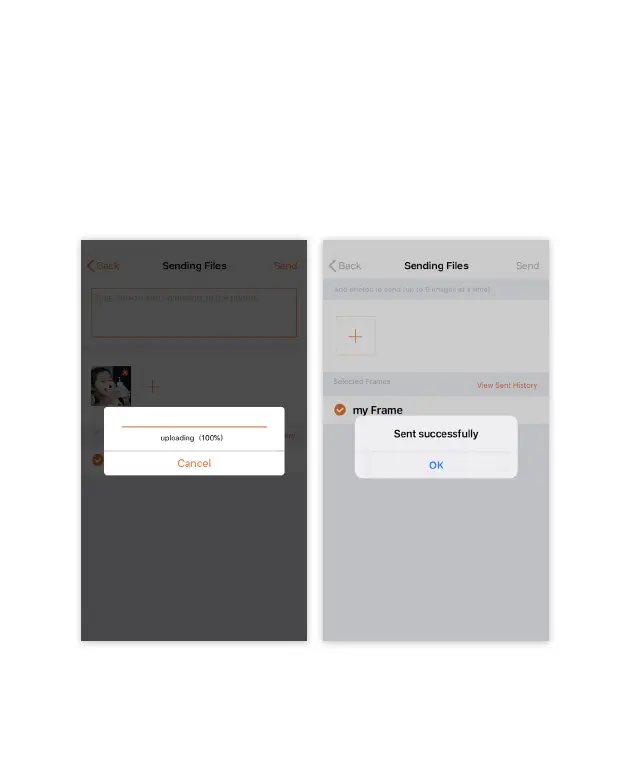31
9. Tap “Send” when all desired videos have been selected/added. The
App will display the following messages indicating the videos were
sent to the frame.
NOTE: Videos take longer to send than photos. If you have set your phone
to ‘Auto-lock,’ please ensure your phone stays ‘on’ long enough for the
videos to send. If your phone turns o by itself due to an ‘Auto-lock’ timer
while the app is still sending the videos/photos, they will not go out and
will need to be resent to the frame.
