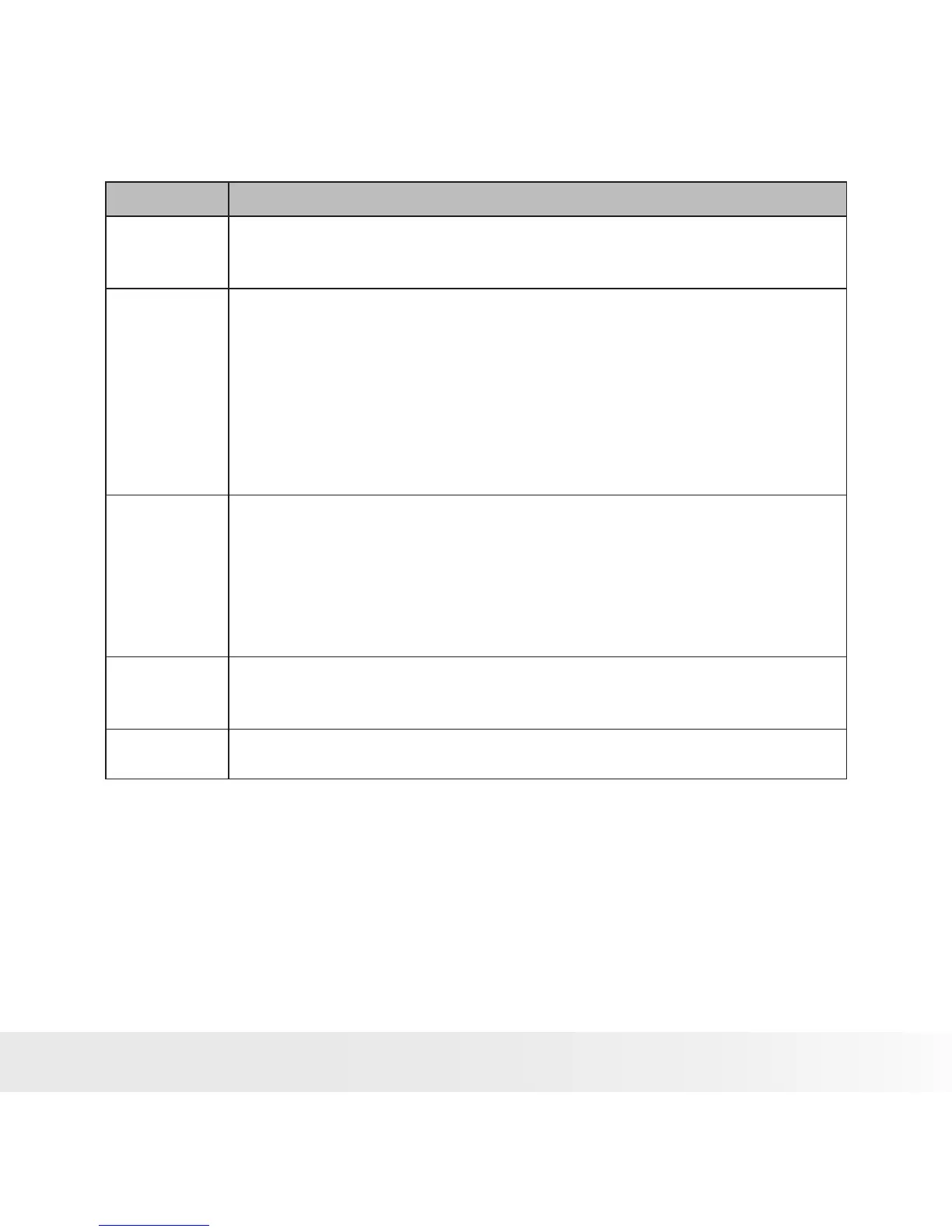Button Usage
OK
1. Conrm a selection when using the OSD menus.
2. In Record and Playback mode, press to change LCD screen display to
show OSD icons and guide lines.
Flash/ Right
1. In Record mode, press to scroll through the ash mode options. (Auto,
Anti Red-eye, Fill, Slow Sync and Off)
2. In Playback mode, press to view the next image, video or audio clip.
3. In Playback Video mode:
• Press to fast forward video playback
• Press again to continue normal playback
4. In Menu, press to enter the submenu or to navigate through the menu
selections.
Macro/ Left
1. In Record mode, press to turn on/off Macro.
2. In Playback mode, press to view the previous image, video or audio clip.
3. In Playback Video mode:
• Press to retrack video playback
• Press again to continue normal playback
4. In Menu, press to exit a submenu or to navigate through the menu
selections.
Up
1. In Menu, press to navigate through the menu and submenu selections.
2. In Playback Video/ Audio mode, press to Start/Pause video or audio
playback.
Down
1. In Menu, press to navigate through the menu and submenu selections.
2. In Playback Video/ Audio mode, press to Stop video or audio playback
• Notications
Your camera gives feedback to users in two ways:
• LED Indicators
• Operation Sound
