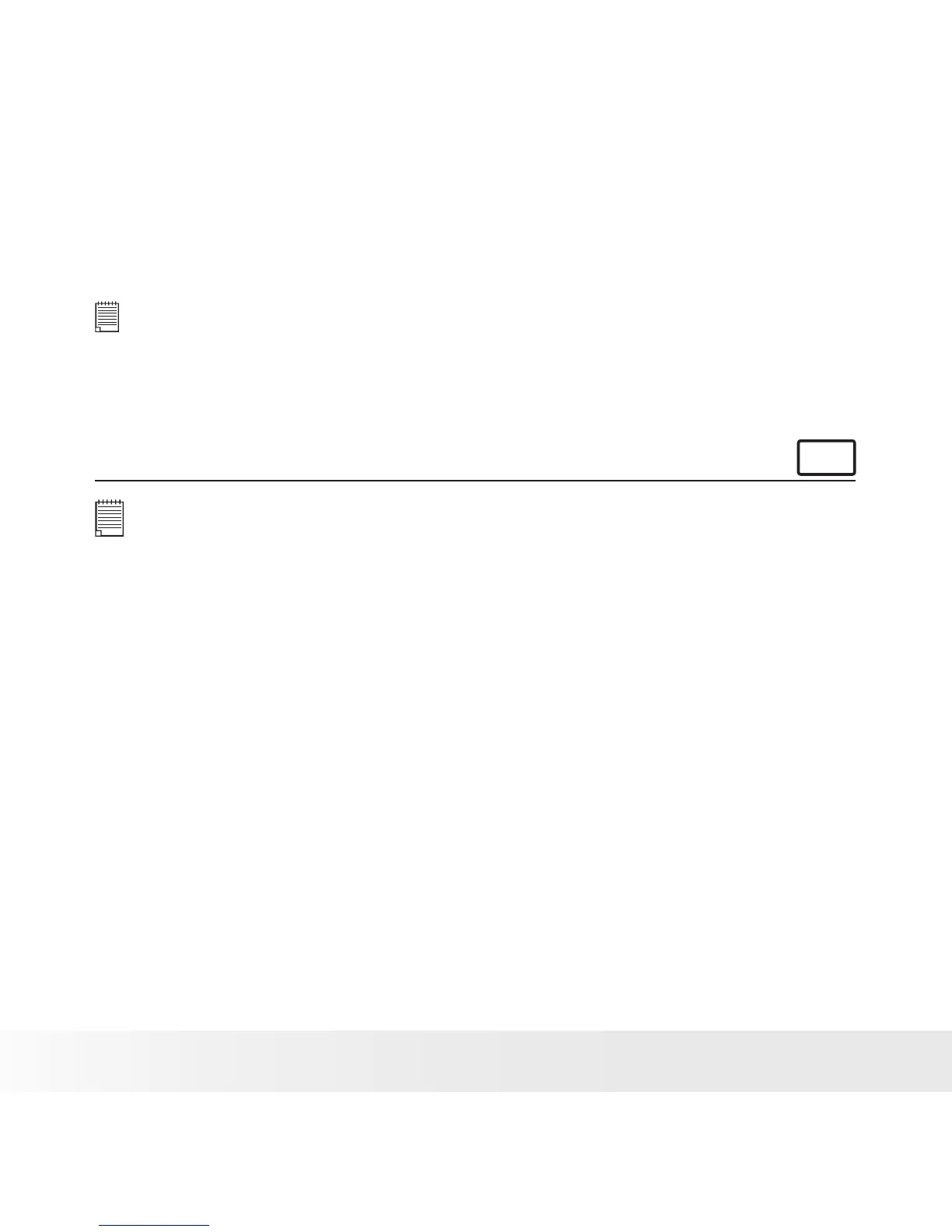Adobe® Acrobat® Reader™ .PDF File Reading Software
Adobe® Acrobat® Reader™ lets you view and print Adobe Portable
Document format (PDF) files on all major computer platforms, as well as
fill in and submit Adobe PDF forms online.
NOTE:
• Please access http://www.arcsoft.com/ to learn more about ArcSoft
software.
• ArcSoft MediaImpression & PrintCreations don’t support Windows 98se/Me.
• Installing the Software
For Windows
®
Users:
PC
NOTE:
• If you don’t know how to install the software, please read the “Read Me” le
on the CD rst.
• Windows 98SE needs to install your digital camera Driver for the Mass
Storage function. After the installation, please restart your computer before
connecting your camera to the computer.
• Windows Me, 2000, XP, and Vista do not need to install the driver. Plug in
the camera to the computer to transfer or edit your photos and video clips.
• For better quality graphics and sound when watching your video clips on
the computer, it is recommended to install DirectX version 9.0 or above. To
download, visit www.microsoft.com
1. Before you begin, close all other software applications open on your
computer.
2. Insert the camera CD into your computer CD-ROM drive.
3. The CD User Interface screen will automatically launch. (If the setup
screen does not appear after loading the CD, you can open Windows
Explorer, double click on the “INSTALL-E.exe” in the CD folder to
start the setup.
4. Click on each software interface button in turn and follow the on-screen
instructions.
