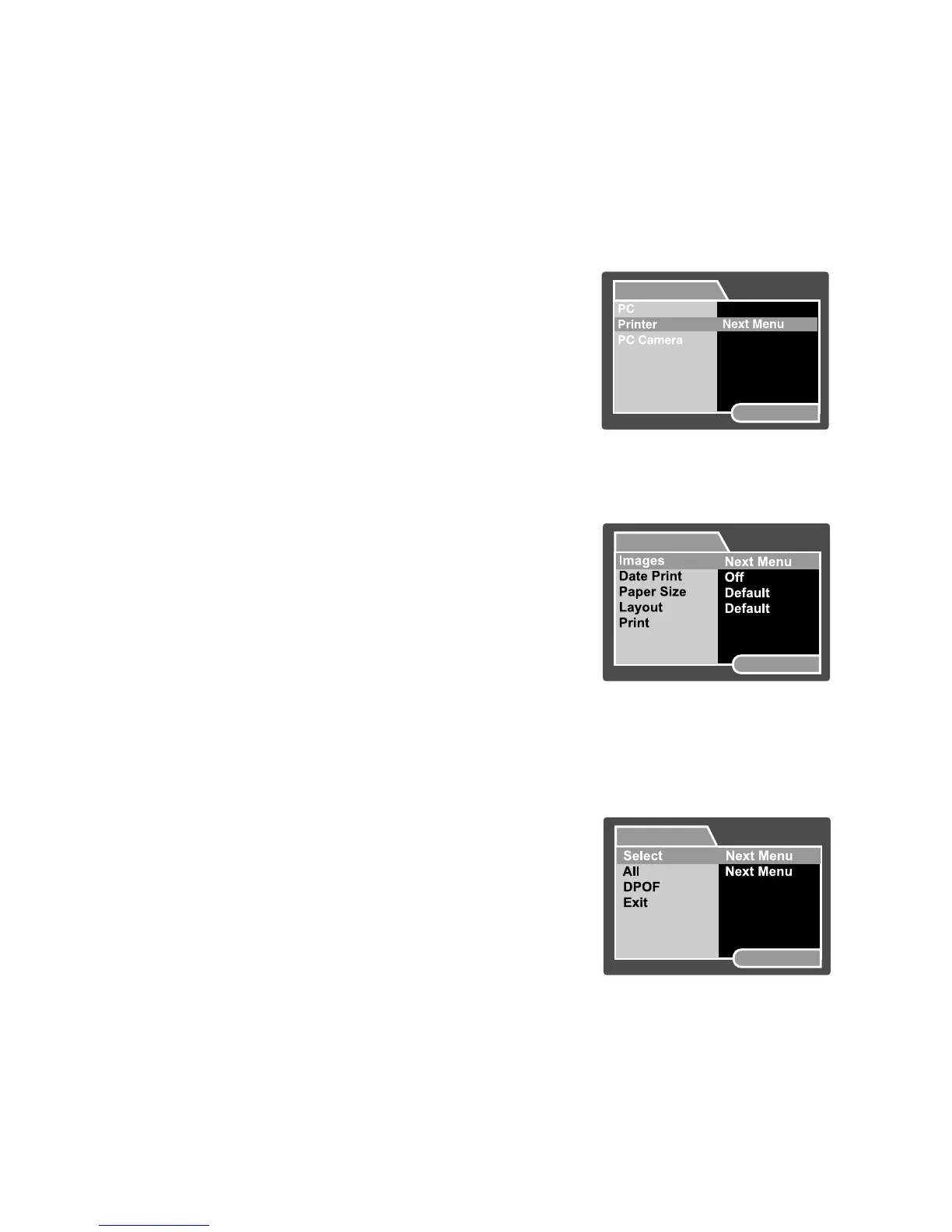EN-52
CONNECTING TO A PICTBRIDGE COMPLIANT
PRINTER
If a printer that supports PictBridge is available, images can be printed by connecting
the digital still camera directly to the PictBridge-compatible printer without using a
computer.
Connecting the camera to the printer
1. Connect one end of the USB cable to the PC/AV terminal
of the camera.
2. Connect the other end of the USB cable to the USB port
on the printer.
3. Turn on your camera.
J The [USB] screen appears.
4. Select [Printer] with the / buttons, and press the
SET button.
Printing images
When the camera is properly connected to a PictBridge compliant printer, the PictBridge menu is
displayed on the monitor.
1. Select the item you want to configure with the /
buttons, and press the SET button.
J [Images]: Select whether you want to print specific
image or all images. You may also select
printing number for specific image.
J [Date Print]: According to the printer type, select
whether you want to print the image
with date imprint or not.
J [Paper Size]: Select the desired paper size according
to the printer type.
J [Layout]: Select the desired printing layout
according to the printer type.
J [Print]: After all settings are configured, select
this item to start printing.
2. If you select [Images] in the previous step, the figure
shown on the right hand side will appear. Select [Select],
[All] or [DPOF] with the / buttons, and press the
SET button.
J [Select]: Select to print one specific image.
J [All]: Select to print all images.
J [DPOF]: Select to print images with DPOF settings.
J [Exit]: Exit from Images option.
USB
SET:Enter
PictBridge
SET:Enter
SET:Enter
Images
