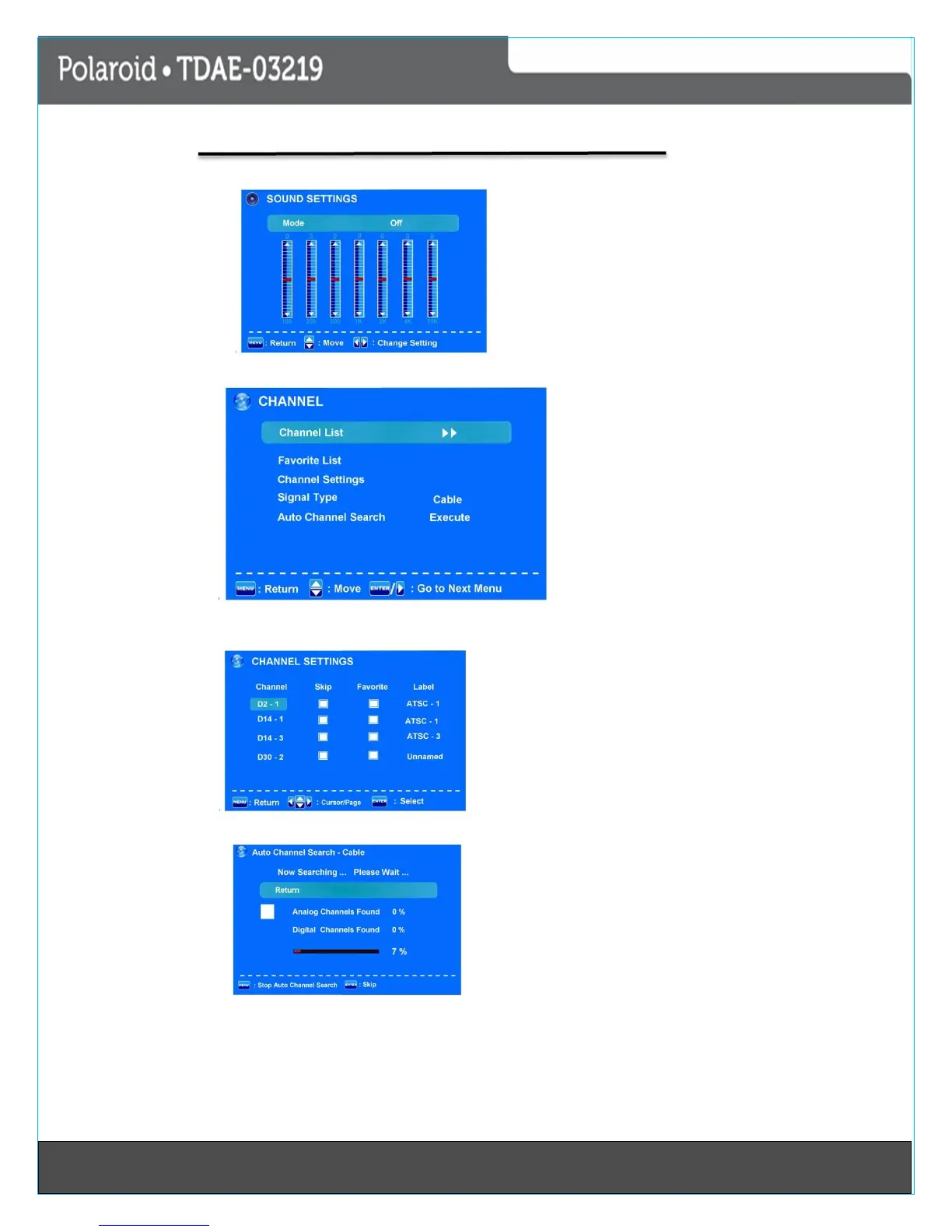181Last Page
Operating Your TV
Equalizer Settings: Press button to enter the
Equalizer Settings menu.
Use / button to select the mode between
User, Off, Rock, Pop, and Jazz.
You could press button to enter the item and
use the / buttons to adjust.
You could come back to the Mode selecting item
by pressing button.
3. Channel Menu
Description
Channel List: Display the channel list.
Favorite List: Display the favorite channel list.
Channel Settings: Press button to display the
Channel Settings menu.
Press /// button to select the item and press
OK button to change the settings.
Signal Type: Allows you to select between Air and
Cable.
Auto Channel Search: Press OK to start Auto Channel
Search.
If you select “Cable” as input signal in Antenna item,
you can press button to search the channels
automatically. The receivable channels will be stored
automatically. When searching channels, press
“MENU” to stop the search.
If you select “Air” as input signal in Antenna item, you can press button to search the channels
automatically. The receivable channels will be stored automatically. When searching channels press
“Menu” to stop. NOTE: It will take a while to auto scan NTSC or ATSC mode, please wait patiently.
