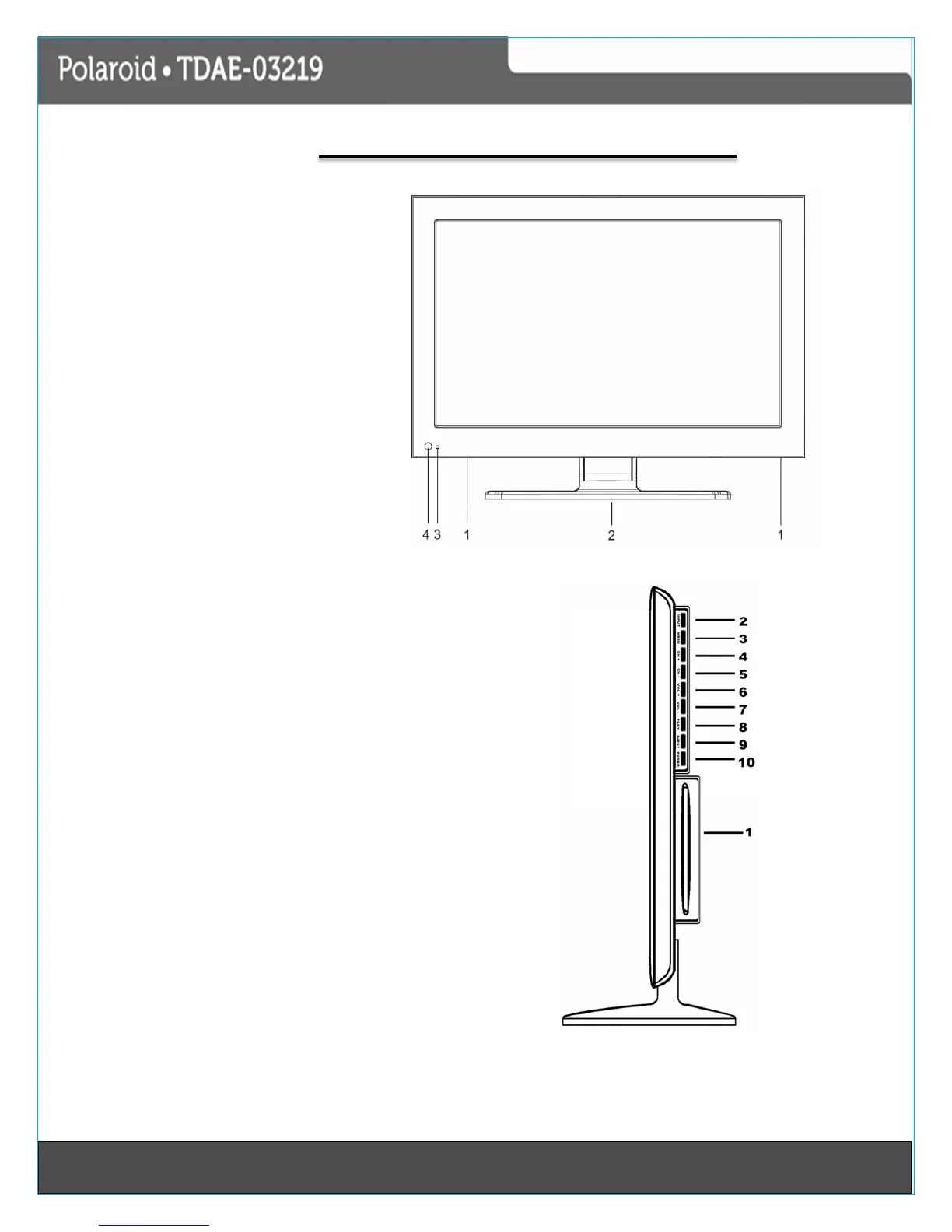71Last Page
Location of Controls
Introduction
Front View
1. Speaker
2. Stand Base
3. Power indicator
4. Remote Sensor
Note : IR Infrared Receiver IR signals
from the remote control.
(Power on/Standby) LED Indicator:
Press Power to turn on and off.
Side View
1. DVD Slot
2. Input Button
3. Menu Button
4. Channel up button
5. Channel down button
6. Volume up button
7. Volume down button
8. Play button
9. Eject
10. Power Button
The effective receiving range for the signal is 5-8
meters from the remote control window and 30
0
to
the left or right side and 20
0
above or below the
remote window.
