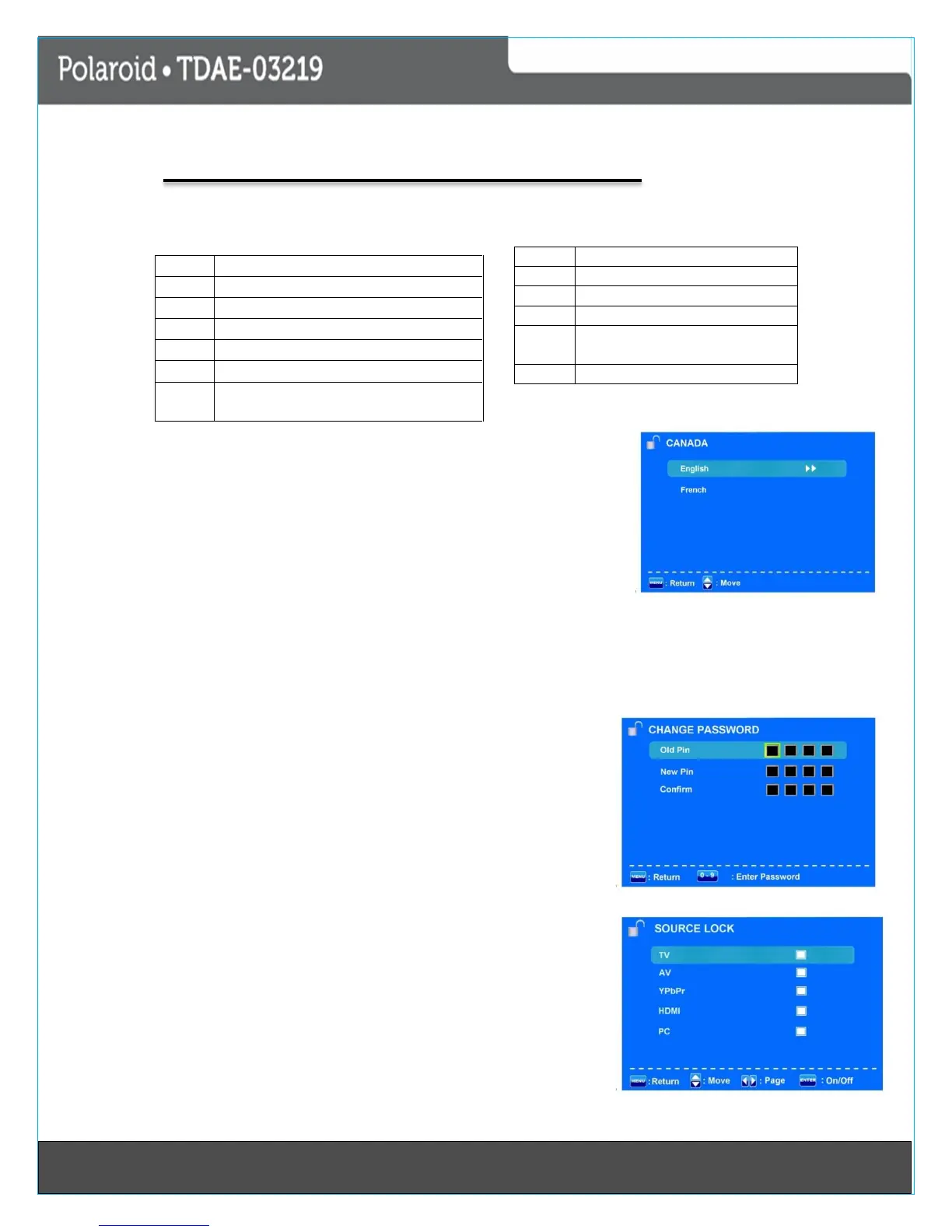201Last Page
Operating Your TV
TV Ratings: Use / buttons to select the desired rating & press button to block or unblock.
Children over seven years of age
Parental guidance suggested
Parents strongly cautioned
OSD Menu
Canada V-Chip: Press button to enter the Canada V-Chip menu.
English Rating: Select among C, C8+, G, PG, 14+ and 18+
French Rating: Select among G, 8ans+, 13ans+, 16ans+ and 18ans+.
Block Unrated Show: Activate or deactivate the Block Unrated Show function.
Downloadable Rating: Setting the Downloadable Rating in DTV mode when the program has the
rating information.
Clear Downloadable Data: Clear the downloadable data of the TV.
Note: The two operations above only valid when playing the downloadable data stream.
Source Lock: Invalidate the input source input you selected.
Changing password: To change the password, you must enter the
new password twice to confirm it. Note: Do not forget the
password.
Keypad Lock: Invalidate the buttons one the TV set.
Source Lock: Invalidate the source input you select.
Adult Language Sexually
suggestive dialog
Sexually suggestive dialog
