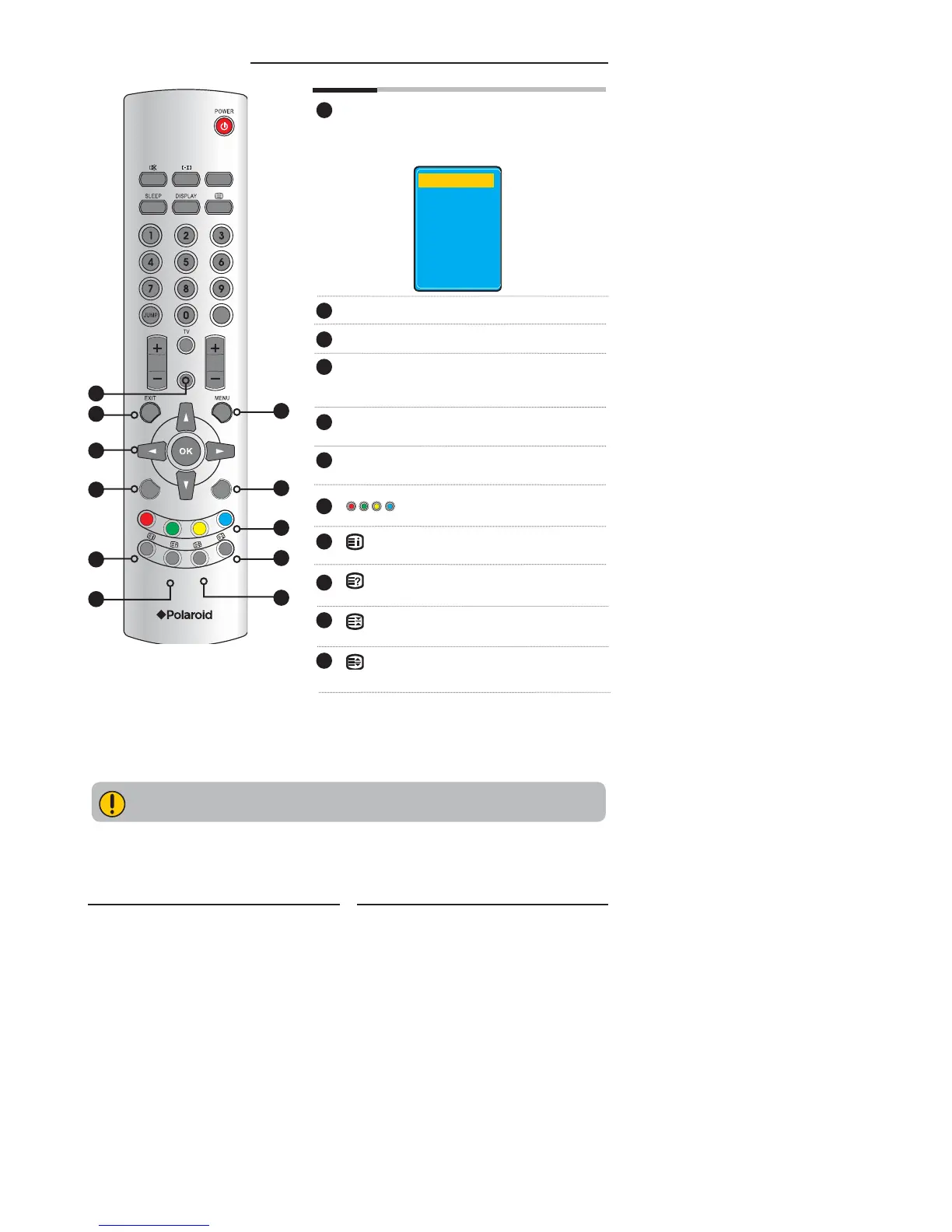12
Chapter 2 Installing the LCD TV
E ective range:
The remote can control the LCD TV from up to 5m away, if pointed directly at the receiver.
INPUT Pressing INPUT displays the source
list, use ▲▼ to select the video
equipment connected to the video
inputs of your LCD TV
14
15
16
17
18
19
20
21
22
23
VOL. CH.
INPUT
S.MODE
P.MODE
ENT
SCALE
16
14
17
15
18
19
22
23
20
21
EXIT Exits the OSD menu.
MENU Displays the OSD menu on the screen.
▲▼►◄ Cycles through OSD options and
OK selects individual menu items. OK
confi rms option settings.
S.MODE Selects sound effect options: LIVE//
ROCK/POP/USER.
P. M O D E Selects picture mode: Vivid/Movie/
Game/Sport/User
Press the appropriate colour to direct
access the colour page.
Displays the main index in TELETEXT
mode.
Reveals hidden information such as the
answer to a quiz in TELETEXT mode.
Freezes a multi-page passage on
screen in TELETEXT mode.
Displays the top, bottom or all of page,
to easily read in TELETEXT mode.
TV
AV
S-VIDEO
YPbPr
SCART
HDMI
VGA
13
13
